Creating Truora API Key
In order to perform an integration in any of our services, you must have a Truora API key. The next steps will show you how to create it using our dashboard.
To learn more about how to use our dashboard please click here.
Creating API keys via Dashboard
-
Once you’ve set up an account, log in to our dashboard:
-
Go to the sidebar menu and click the API keys option. You are going to be redirected to our API Key dashboard:
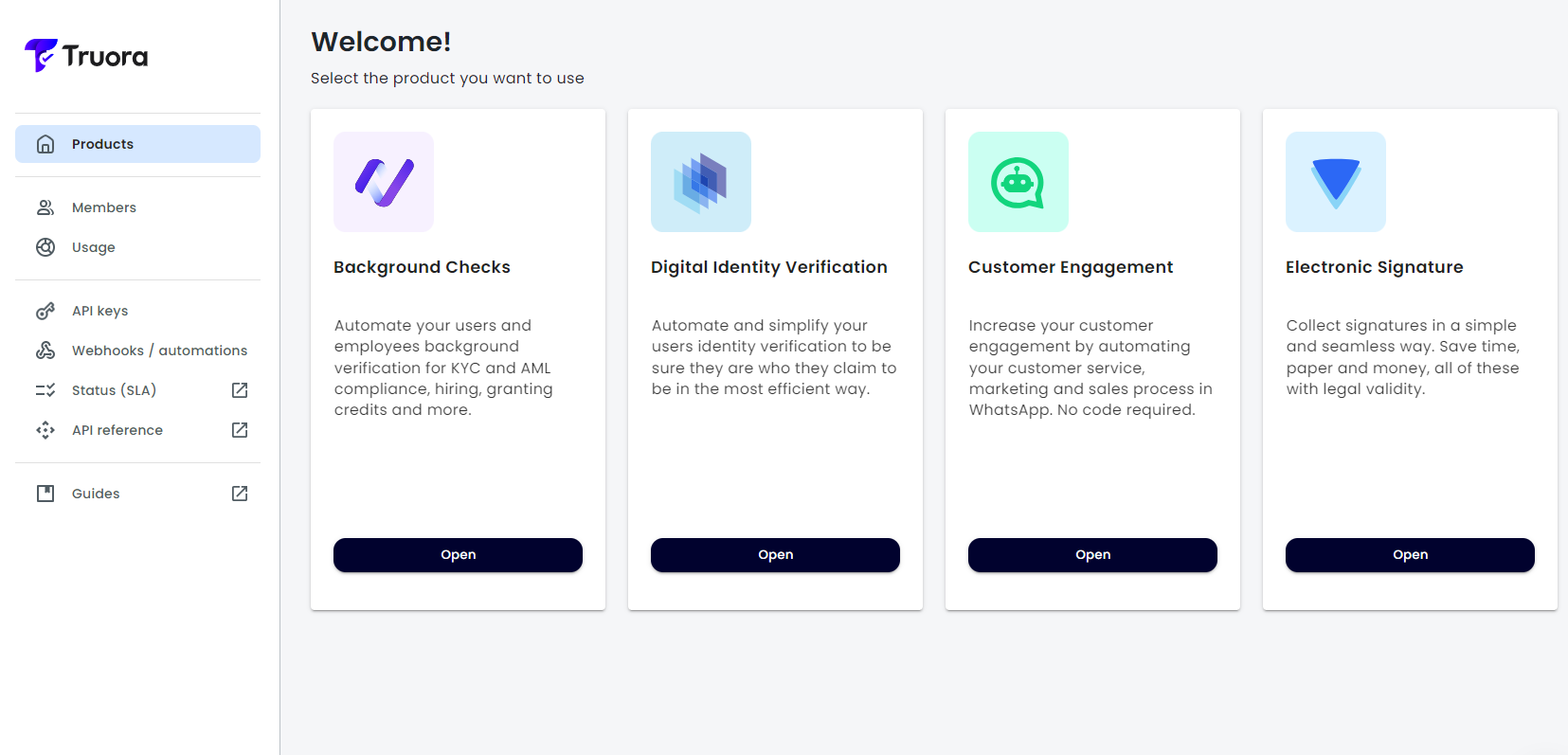
- Click the Create button. To generate API Keys, ensure you have the appropriate role and permissions. If you lack the necessary permissions, contact your organization’s Truora account administrator.
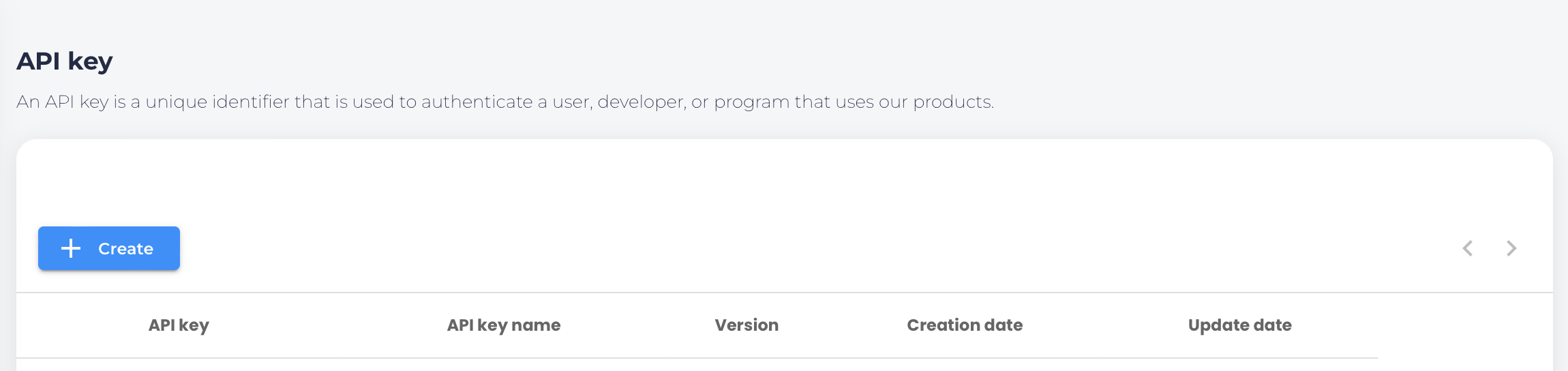
- Type an API Key Name for your Truora API Key and choose Version (Version 1 recommended).
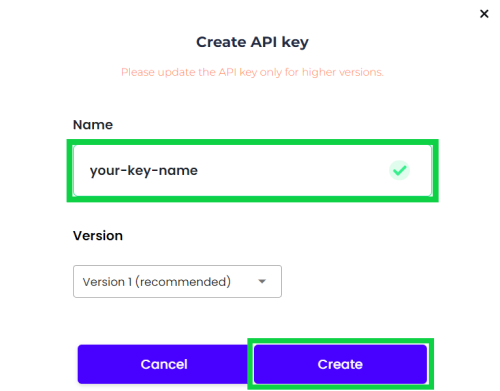
- Click Create and then copy the generated JWT token to a safe place, as it will only be displayed once.
Your newly created Truora API Key serves as an authentication token, allowing you to access Truora’s Services and perform API calls.
