Email Validator Config
The config feature allows you to customize various parameters to enhance or adjust the behavior of the Email Validator according to your company’s needs. When a validation is executed, these parameters override the default configuration we have stored for any validation performed in Truora, ensuring that customers have all models up to date. For example:
| Parameter | Client Config | Default Config | Used Config (Client+Default) |
|---|---|---|---|
| Allowed Retries | 1 | 2 | 1 |
| Timeout | 400 | 300 | 400 |
In this guide, you will learn how to update, retrieve, and delete a configuration for the Email Validator. We will use a single example throughout this guide to demonstrate the use of the Update, Get, and Delete Config requests, helping you understand their essential functions and responses.
Email Validator Parameters
You can set the following parameters:
timeout: The amount of time, in seconds, that users will have to perform the validation before it times out. The default value is 300 seconds (5 minutes), with a maximum of 600 seconds (10 minutes) and a minimum of 1 second.allowed_retries: The number of times the validation may be retried before failing. The default value value is 2 retries, with a maximum of 4 retries.email_subject[Optional]: Custom text for the email subject. *email_title[Optional]: Custom text for the email main title. *email_text_1[Optional]: Custom text appearing before the verification code. *email_text_2[Optional]: Custom text appearing after the verification code. *support_email[Optional]: Custom field for a support email address. *
*NOTES ( parameters marked with asterisk * ):
- The language of the email depends on the
languageparameter in the Email Validation process. - Refer to the following images to see the location of each of these texts within the email sent to the user, for both the English (en) and Spanish (es) versions:
| Email fields (en) | Email fields (es) |
|---|---|
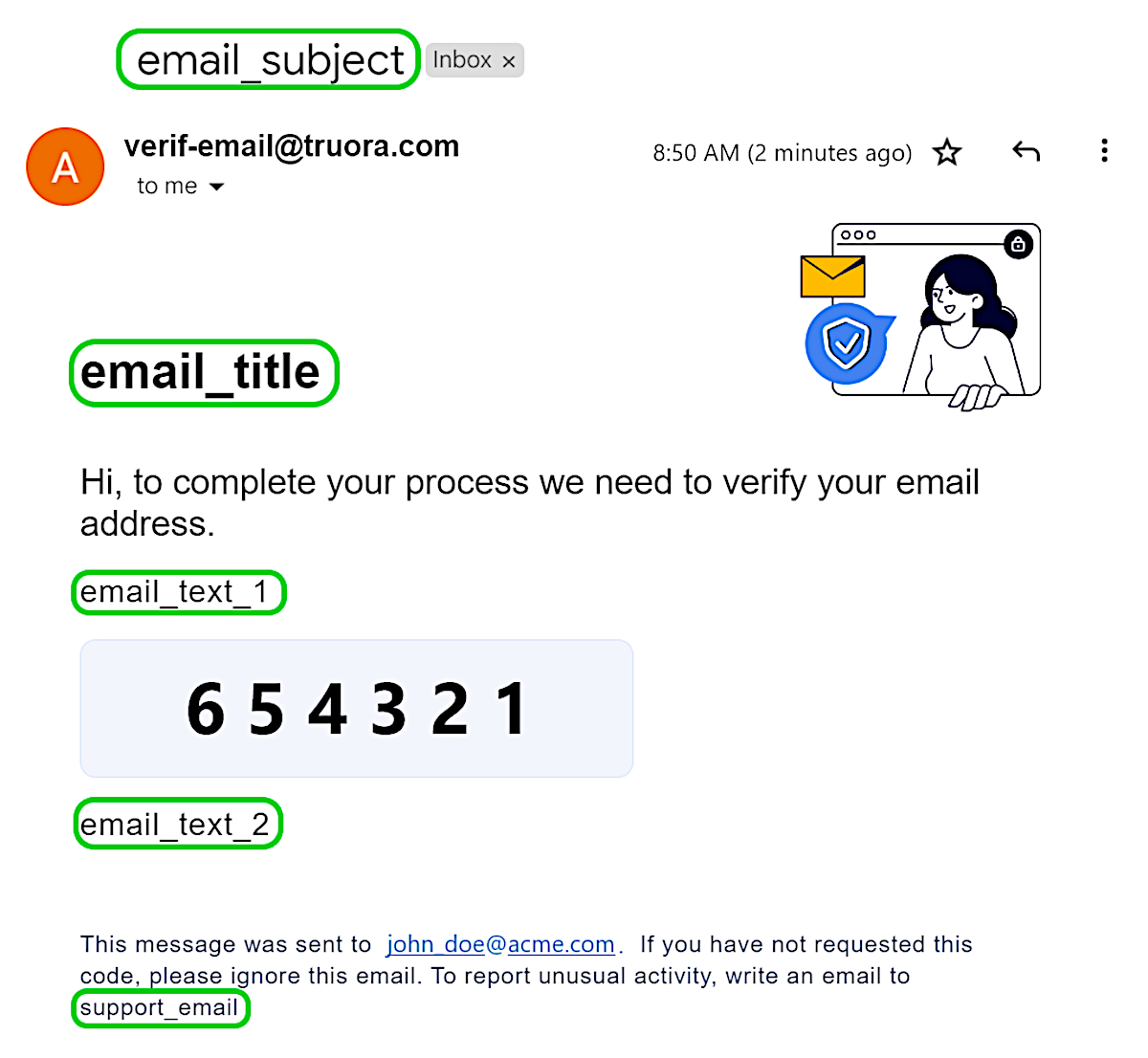
|
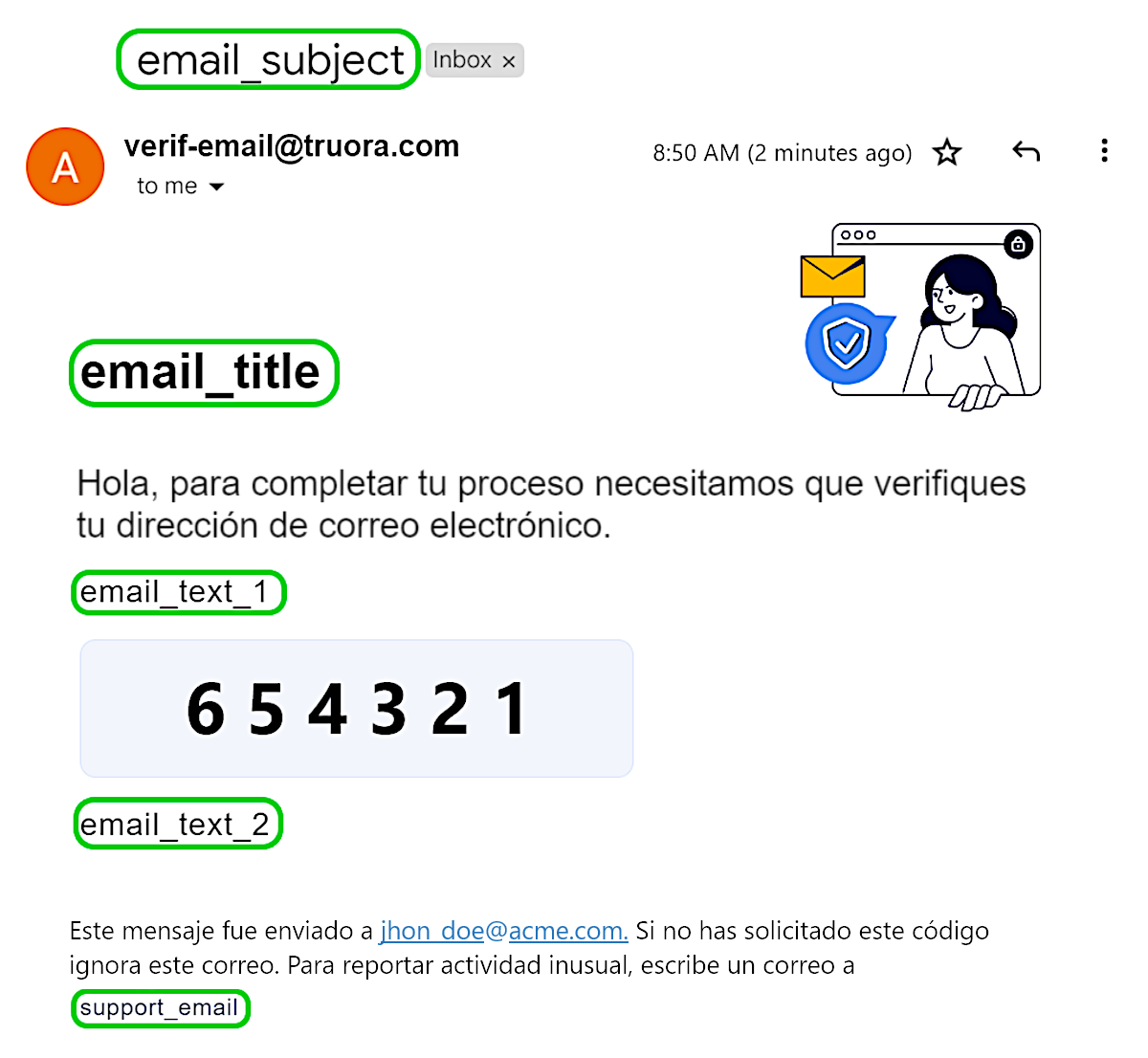
|
Default Config
The Email Validator has a default configuration, which you can leave as is or adjust to better suit your industry or use case. Below are the default values for this configuration:
| Parameter | Default Value | Language |
|---|---|---|
| timeout | 300 | N/A |
| allowed_retries | 2 | N/A |
| email_subject * | “Su código de verificación de correo” “Your email verification code” |
es en |
| email_title * | “Verificación de correo” “Email verification” |
es en |
| email_text_1 * | “Tu código de verificación es:" “Your verification code is:” |
es en |
| email_text_2 * | “Por seguridad, no compartir este código." “For security reasons, please do not share this code.” |
es en |
| support_email * | N/A | N/A |
*NOTES ( parameters marked with asterisk * ):
- The language of the default value depends on the
languageparameter in the Email Validation process. - This parameter will only appear in the JSON config response when customized. Otherwise, it will not be visible.
Update Config - Email Validator
To Update the configuration for the Email Validator, follow these steps:
- Create a
PUTrequest to the endpointhttps://api.validations.truora.com/v1/config. - Set the Headers
Truora-API-Key: enter the value of your Truora API-key.Content-Type: the value should beapplication/x-www-form-urlencoded.
- Set required values for the request body
validator[Required]: Allowed:email-verification. Validator to be configured.timeout: The amount of time, in seconds, that users will have to perform the validation before it times out.allowed_retries: The number of times the validation may be retried before failing.email_subject[Optional]: Custom text for the email subject.email_title[Optional]: Custom text for the email main title.email_text_1[Optional]: Custom text appearing before the verification code.email_text_2[Optional]: Custom text appearing after the verification code.support_email[Optional]: Custom field for a support email address.
For this guide’s example we will start by setting the following parameters:
timeout: 600allowed_retries: 3email_subject: ACME Verification codesupport_email:acme-support@acme.com
Sending the Update Config request with these parameters, the response should look similar to the following:
/v1/config
Among other details, you will identify the updated config:
- For
email-verificationthetimeoutis set to 600,allowed_retriesis set to 3,email_subjectis set to ACME Verification code andsupport_emailis set toacme-support@acme.com.
Get Config
The Get Config request allows you to fetch the current configuration state for all validators associated with your account. This request retrieves the configuration for the Email Validator as well as the configuration states for all other validators linked to your account.
- To obtain the current validators’ configuration, send a GET request to the endpoint
https://api.validations.truora.com/v1/config.
In the case of our current example, at this point you should receive the same response as the previous step:
/v1/config
Delete Config - Email Validator
The Delete Config request allows you to delete a validator’s configuration or a specific parameter within the validator’s configuration. Deleting the configuration resets its values back to their defaults.
-
To delete a config, send a DELETE request to the endpoint
https://api.validations.truora.com/v1/configwith the following Query Parameters:validator[Required]: Name of the validation config to delete. Set this value toemail-verification.type[Optional]: Allowed:timeout|allowed_retries|email_subject|email_title|email_text_1|email_text_2|support_email. This specifies the configuration type to be reset. If provided, only the selected configuration will be reset. Otherwise, all configurations will be reset. *
*Note: If you omit the
typeparameter when sending the request, all configurations associated with the validator will be deleted, reverting all values to their default settings.
Deleting a specific config type
Following our example, we had updated the following configuration:
- For
email-verificationthetimeoutwas set to 600,allowed_retrieswas set to 3,email_subjectwas set to ACME Verification code andsupport_emailwas set toacme-support@acme.com.
To reset the timeout to its default value (300 seconds), set the following Query Parameters :
validator: email-verificationtype: timeout
Now send the DELETE request to the endpoint https://api.validations.truora.com/v1/config. In the response, you should see that for email-verification the timeout has been reset to 300, and all other parameters will remain unchanged: allowed_retries at 3, email_subject as ACME Verification code and support_email as acme-support@acme.com:
/v1/config?validator=email-verification&type=timeout
Deleting all configurations
Following our example, after deleting the timeout config, we have the following configuration states:
- For
email-verification, thetimeoutwas reset to its default (300),allowed_retriesis set to 3,email_subjectis set to ACME Verification code andsupport_emailis set toacme-support@acme.com.
To reset all the configuration for the Email Validator, set the following Query Parameters :
validator: email-verificationtype: Omit this parameter. Remember that if this parameter is omitted, all configurations will be reset to their default values.
Now send the DELETE request to the endpoint https://api.validations.truora.com/v1/config:
/v1/config?validator=email-verification
Finally, in this response you should recognize the following changes:
- For
email-verificationthetimeoutremains 300 (default),allowed_retriesis reset to 2 (default), and bothemail_subjectandsupport_emailare not visible, which means they returned to their default values.
