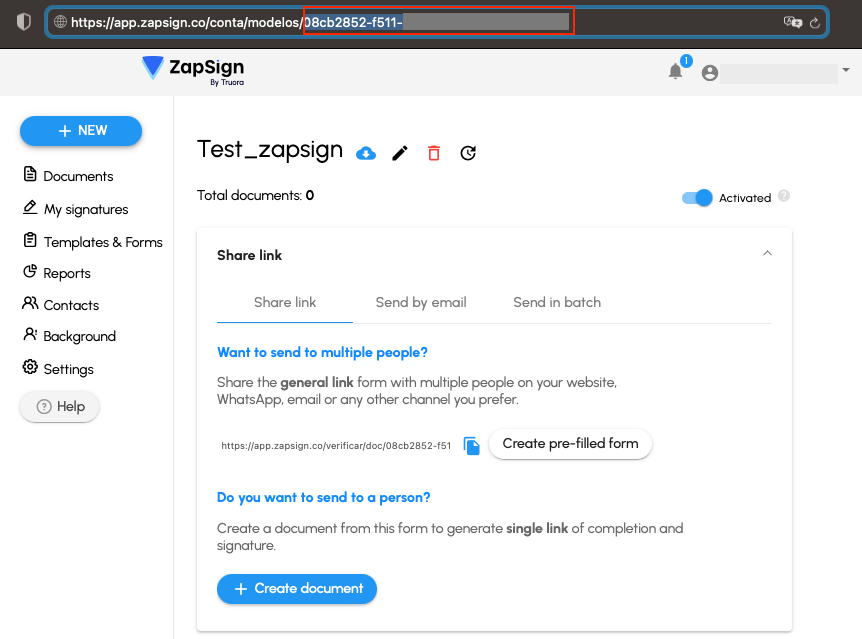Create a dynamic template at ZapSign
A dynamic Templates are pre-registered contract templates where you can define in the document the fields for your signer to fill in and sign. Use the same template for a mass of signers and save yourself the hassle of uploading one document at a time!
Prepare your document
In order for the platform to recognize the places where we want it to be filled in by the user’s information, we need to edit the document placing each of these spaces between two curly braces on each side, in this way the platform will recognize them as variables.
In the document below, for example, I want to ask for Name and ID Number of my signer, so it looks like this:
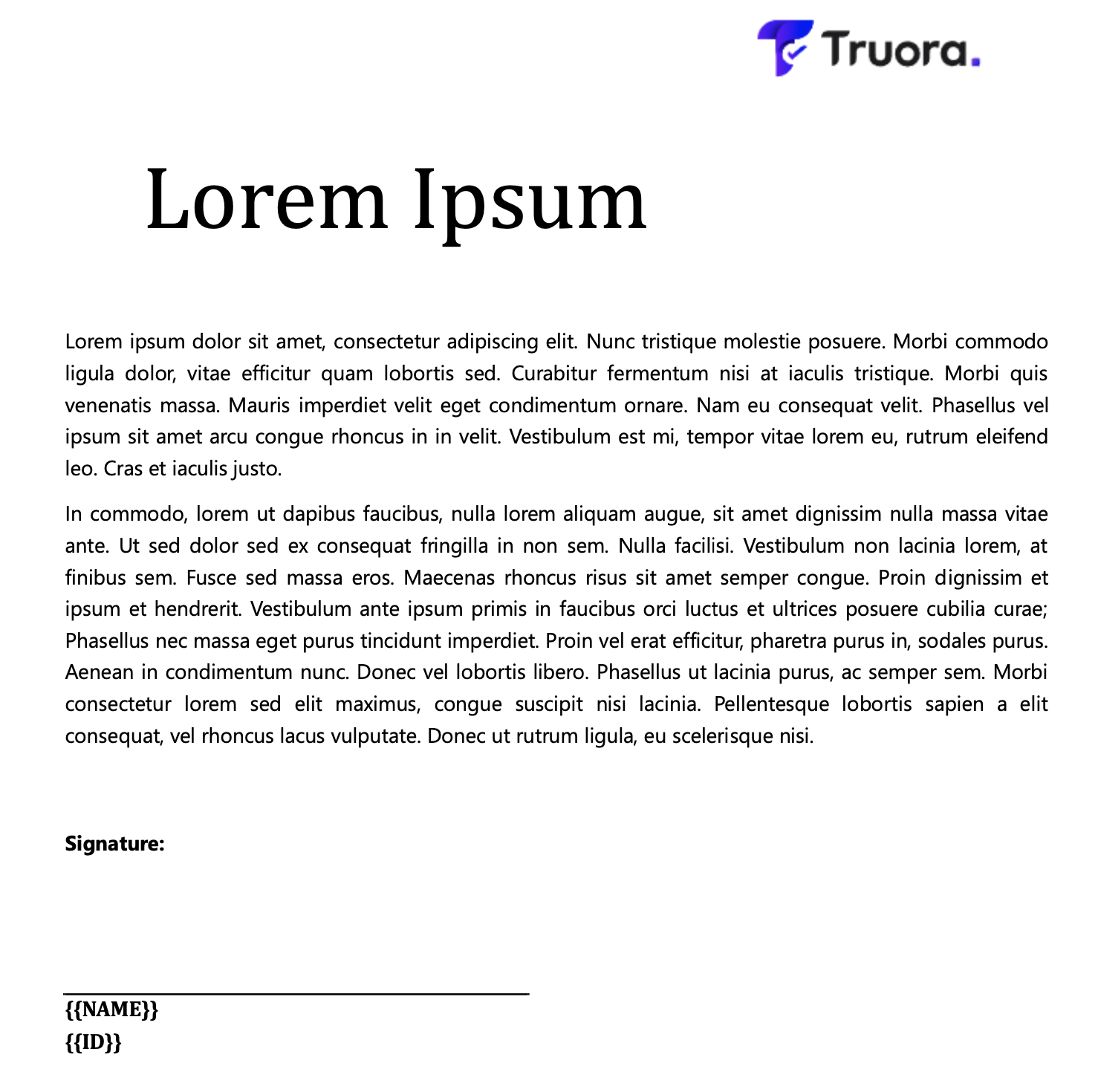
Upload the file and get the ZapSign ID
- Sing in in your ZapSign account or create one.
- If you already have an account, in the left menu select where it says Templates and Forms. Then, click on NEW TEMPLATE.
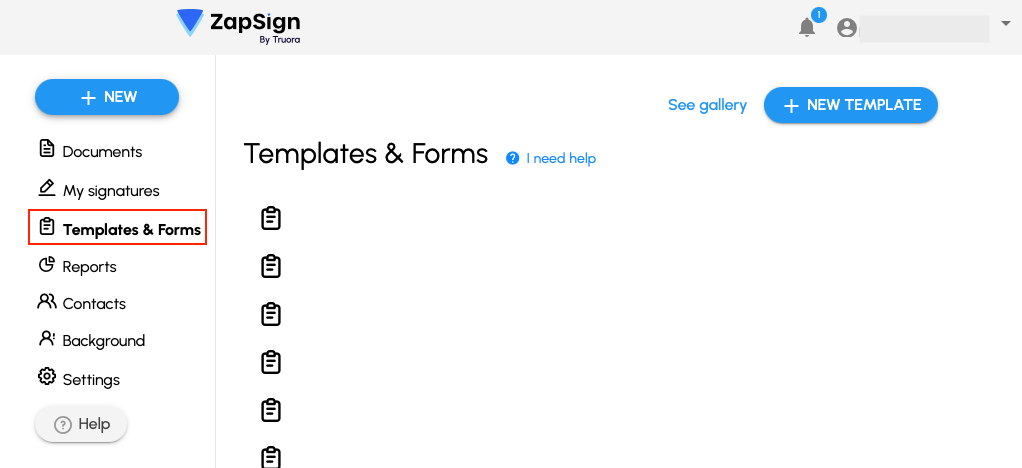
- Select where it says Dynamic Template (Form).
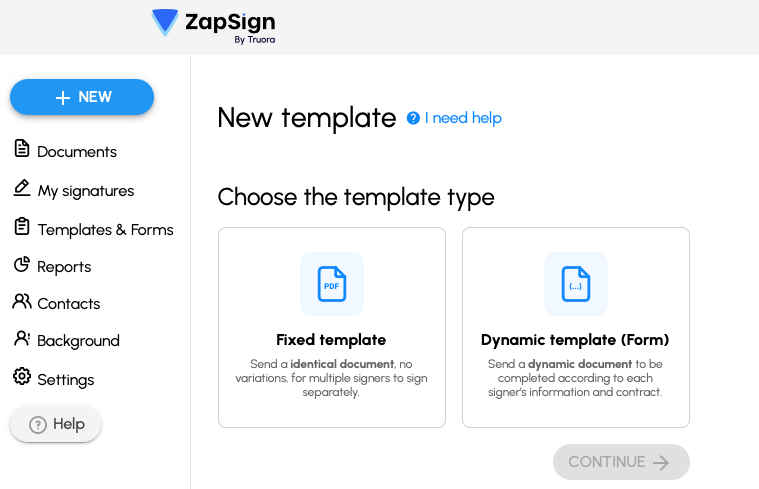
- Give your template a name and load your document, it will automatically recognize the variables that are inside the template. To see an example document, select where it says Download sample file there you will see how to use the dynamic variables within the document (they will contain the information that the user fills out). Where it says Which of these fields is the signer’s name? you must store the variable that references the username. Click on Next.
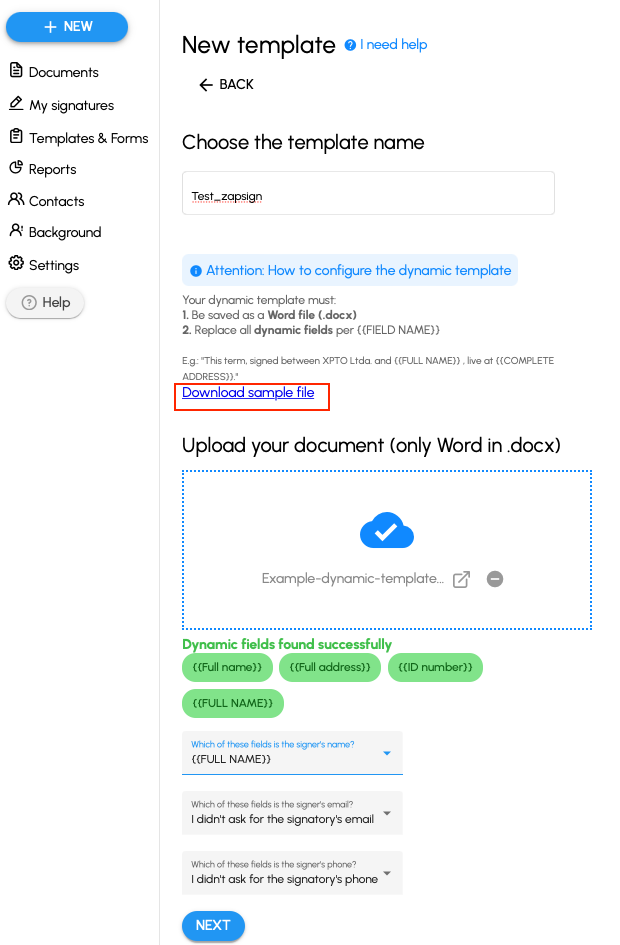
- Select where it says Position signatures.
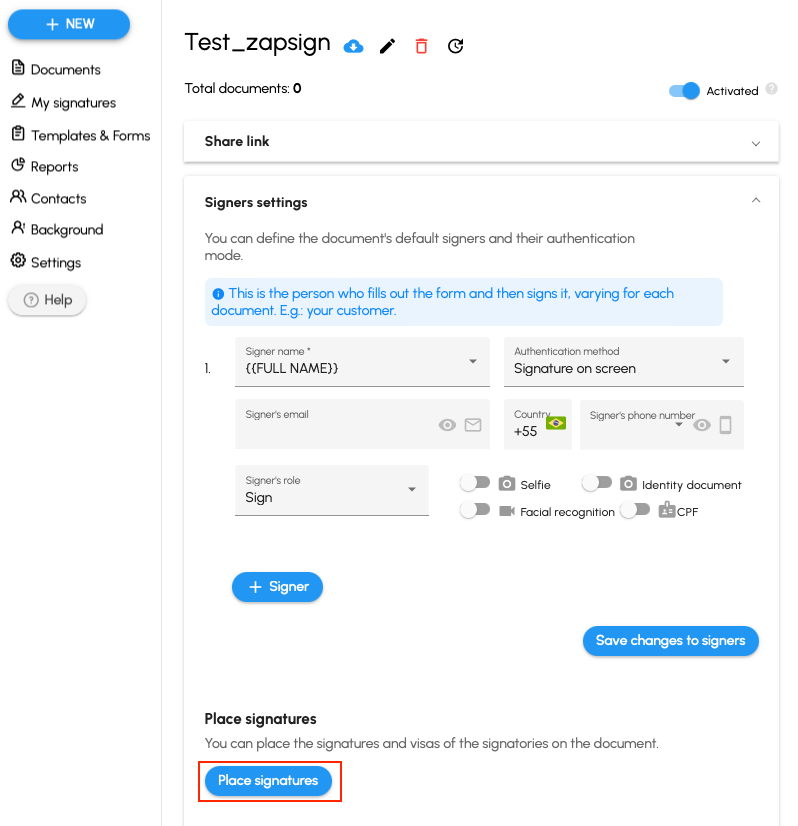
- Position the signature on the document and then click save and continue.
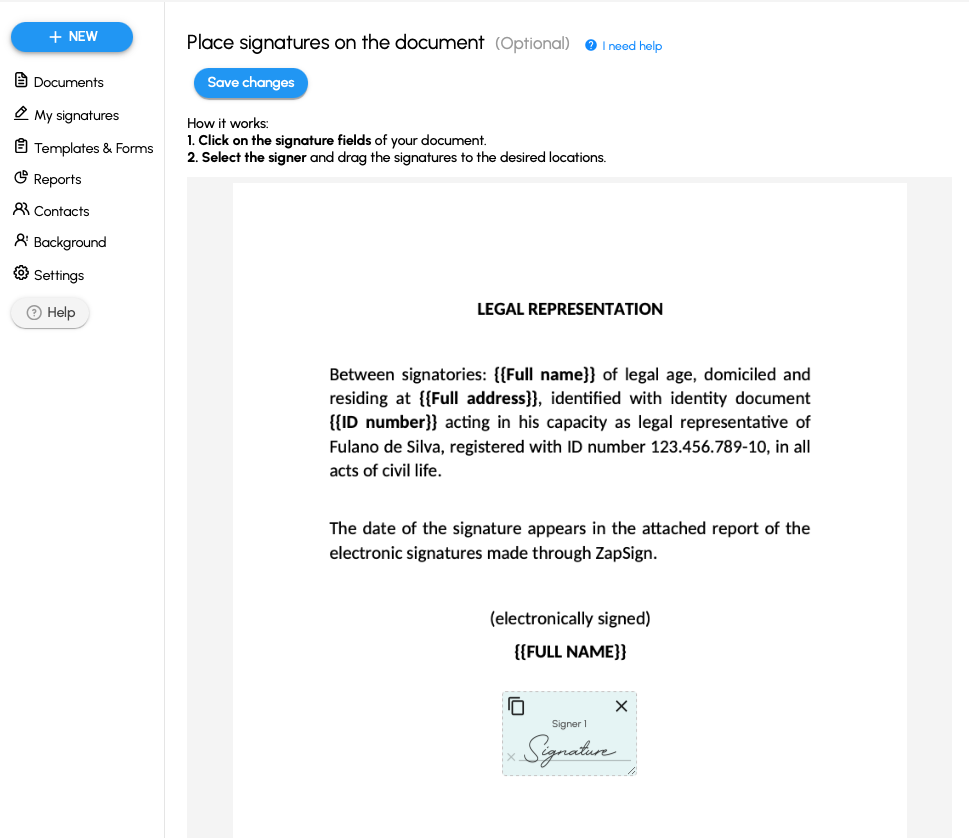
- Finally, take the id that appears in the URL of your browser, this will be your Zapsign id!