Validators - Main Concepts
What is a Validator?
A Validator a is specialized entity utilized to authenticate the data provided by a user. This could be a sophisticated software, a complex algorithm, or an external authority that is specialized in validating specific types of information. Truora uses these validators to ensure data accuracy and user´s authenticity.
What is a Validation?
A Validation is the essential action of using a Validator for a specific user. This process ensures that each user’s identity matches their provided information, reinforcing the platform’s security and trustworthiness. It’s a key step that underscores Truora’s commitment to maintaining a secure environment for all its users.
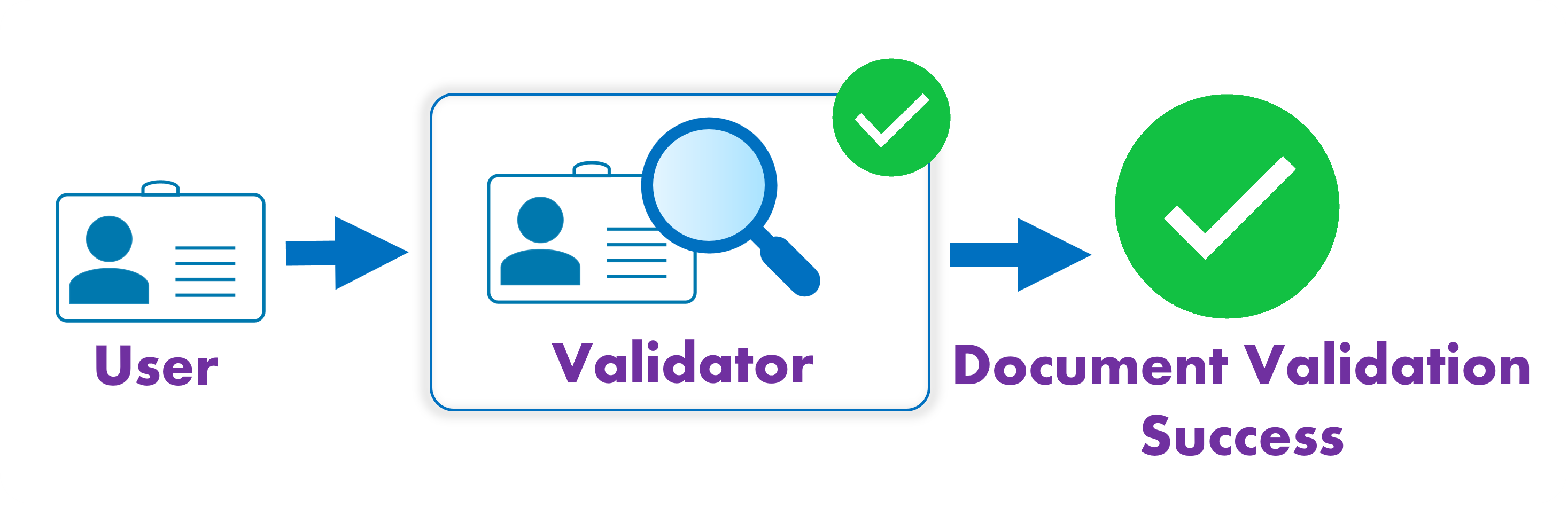
Validator & Validation example
What is an Enrollment?
An enrollment is a crucial step in our system where an account is connected with a specific validation type. Depending on the type of validation being performed, various fields will be necessary to complete the enrollment process successfully. It’s important to note that enrolling an account is mandatory for all validators except for document validation.
Main Transaction Identifiers
A Transaction Identifier is a unique value assigned to a specific entity or action within the Truora system, facilitating its identification, tracking, and access to related information. These identifiers include:
-
Enrollment ID: The enrollment_id is the unique identifier for an enrollment. This ID is assigned by Truora once an account_id is linked with a validation type.
-
Account ID: The account_id is a unique identifier used to track user validations, ensuring each user’s data remains separate and identifiable. We recommend using a library tailored user ID management in your preferred programming language or development framework. The account ID must adhere to the regex pattern [a-zA-Z0-9_.-]+ for compatibility with our system:
- The ID must contain at least one character.
- It can include any alphanumeric character (form 0 to 9, from a to z, both uppercase and lowercase).
- It can include the following symbols: underscores(_), periods(.), and hyphens(-).
- No other symbol characters are allowed.
-
Validation ID: The validation_id is the unique identifier for a performed validation. This ID is assigned by Truora once a validation is performed.
What is OCR?
Optical Character Recognition (OCR) is a technology that automatically extracts text from images, such as scanned or photographed documents. It analyzes visual patterns of text and translates them into machine-readable data, enabling computers to understand and interpret document content. In Truora we use OCR in document validation processes to extract information like names, addresses, and dates of birth, facilitating automated verification processes. By converting text into digital data, OCR enhances the efficiency and precision of validation workflows, aiding in document authentication and ensuring data integrity.
What is OTP?
OTP, or One-Time Password, is a temporary code typically used for authentication or verification purposes. Unlike other types of passwords, which remain static, OTPs change dynamically, expiring after a single use or after a short period of time. This adds an extra layer of security to the authentication processes.
OTP in Phone and Email Validation?
OTP serves as a means of verifying the ownership or validity of a phone number or email address provided by a user. A unique OTP generated by our system is sent to the provided contact method:
- As a text message, WhatsApp message, or phone call for phone validation
- As a message in the inbox of the registered email address email validation The user receives the OTP, and are prompted to enter the OTP into our system to complete the validation process. Once the correct OTP is entered and validated by our system, the phone or email validation process is considered successful, and the user’s contact information is confirmed as accurate and valid.
What is Manual Review?
Manual Review (MR) is an additional service that supports our document validation and face validation products. It is activated when a validation fails due to an error in any of our validation models, prompting a specialized team to conduct a secondary review.
Validations that have failed undergo a double-check before the response is sent to the users, ensuring greater accuracy in the response.
How can I enable the MR service?
The Manual Review service is activated upon customer request as activation will have associated additional charges. To request activation, please contact your sales representative, integration manager, Key Account Manager (KAM), Customer Experience (CX) representative, or Product Manager.
Work shifts for Manual Review validation
Manual Review validations are conducted Monday to Friday, from 6:00 a.m. to 10:00 p.m. Colombia time. Validations received on weekends will be addressed on the next business day.
What is Liveness detection?
Liveness detection, used for facial recognition, is the process by which a system ensures that biometric data being captured is from a living, present person rather than a static or spoofed representation.
This verification utilizes computer vision technology to analyze videos and determine if the person in the video is a live user or a representation such as a photo, video, or mask. It employs various techniques and algorithms to identify specific patterns and characteristics indicative of the presence of a real person.
How can I enable Passive Liveness
To learn how to activate Facial Recognition Methods, please visit this guide.
