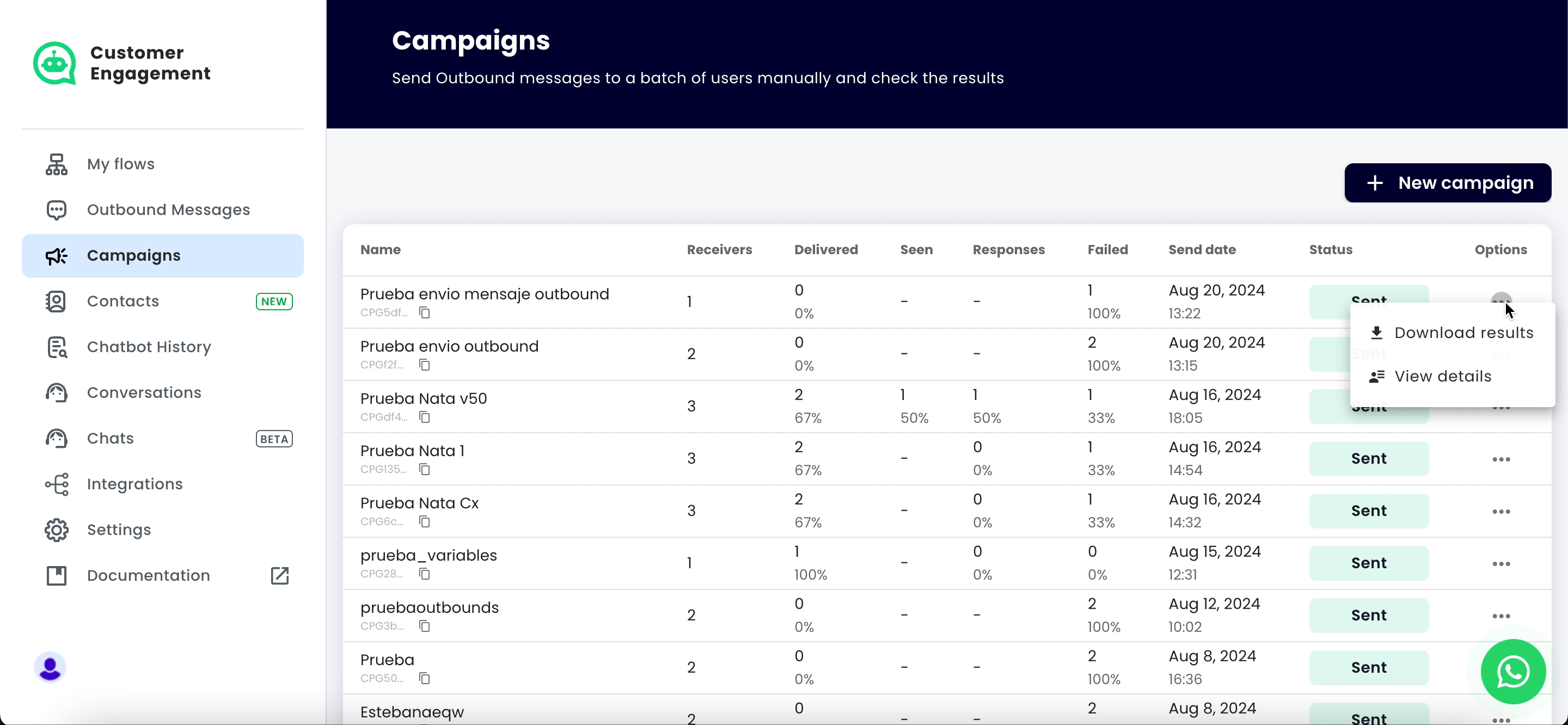How to Get Campaigns Results?
- Login into the Truora’s platform.
- In the products view select, “Customer Engagement”.
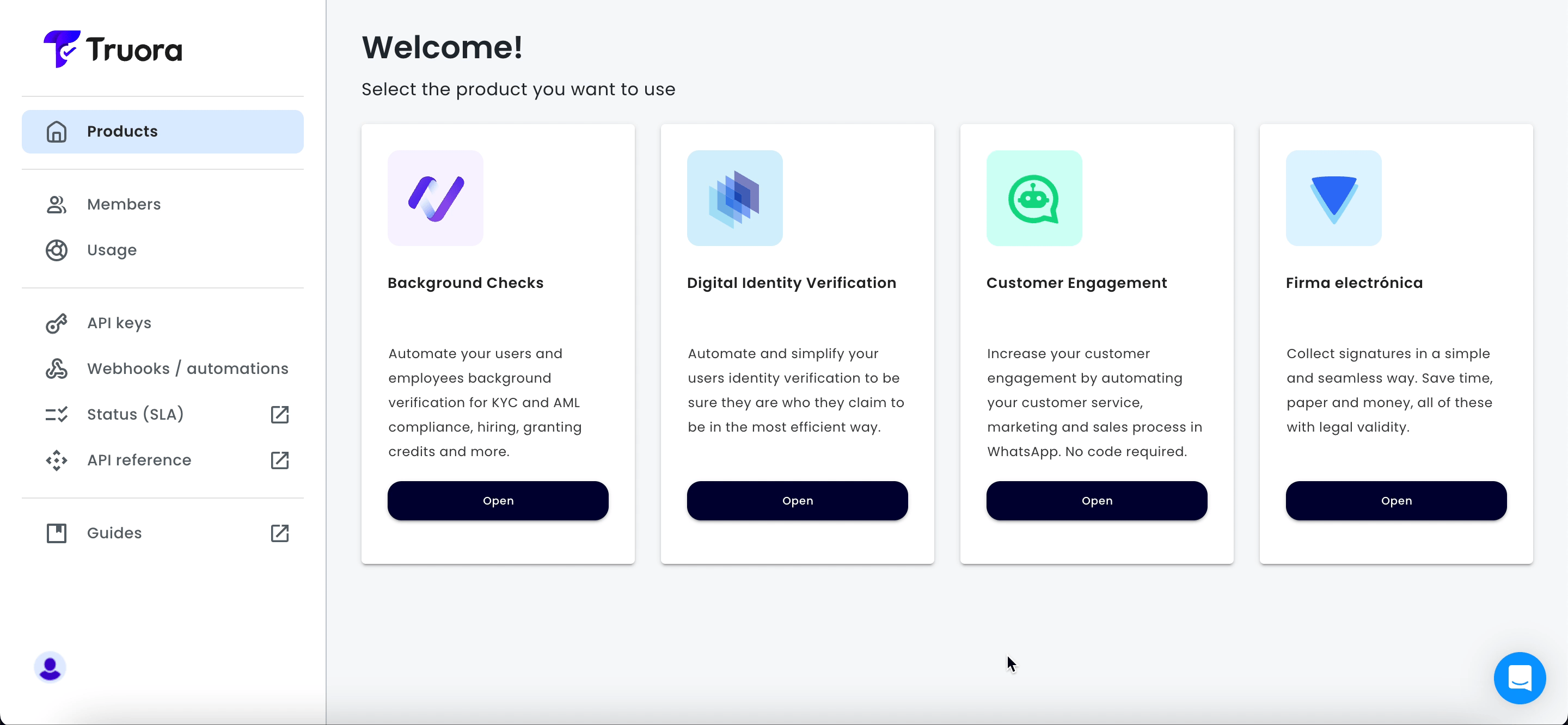
- In the sidebar, select “Campaigns”.
- You will find all the campaigns you have created listed.
- Search the campaign for which you want to download the results.
- Click on the three dots in the “Options” column.
- From the dropdown menu, select Download Results to get the campaign data. When you select this option, an .xlsx file will be downloaded.
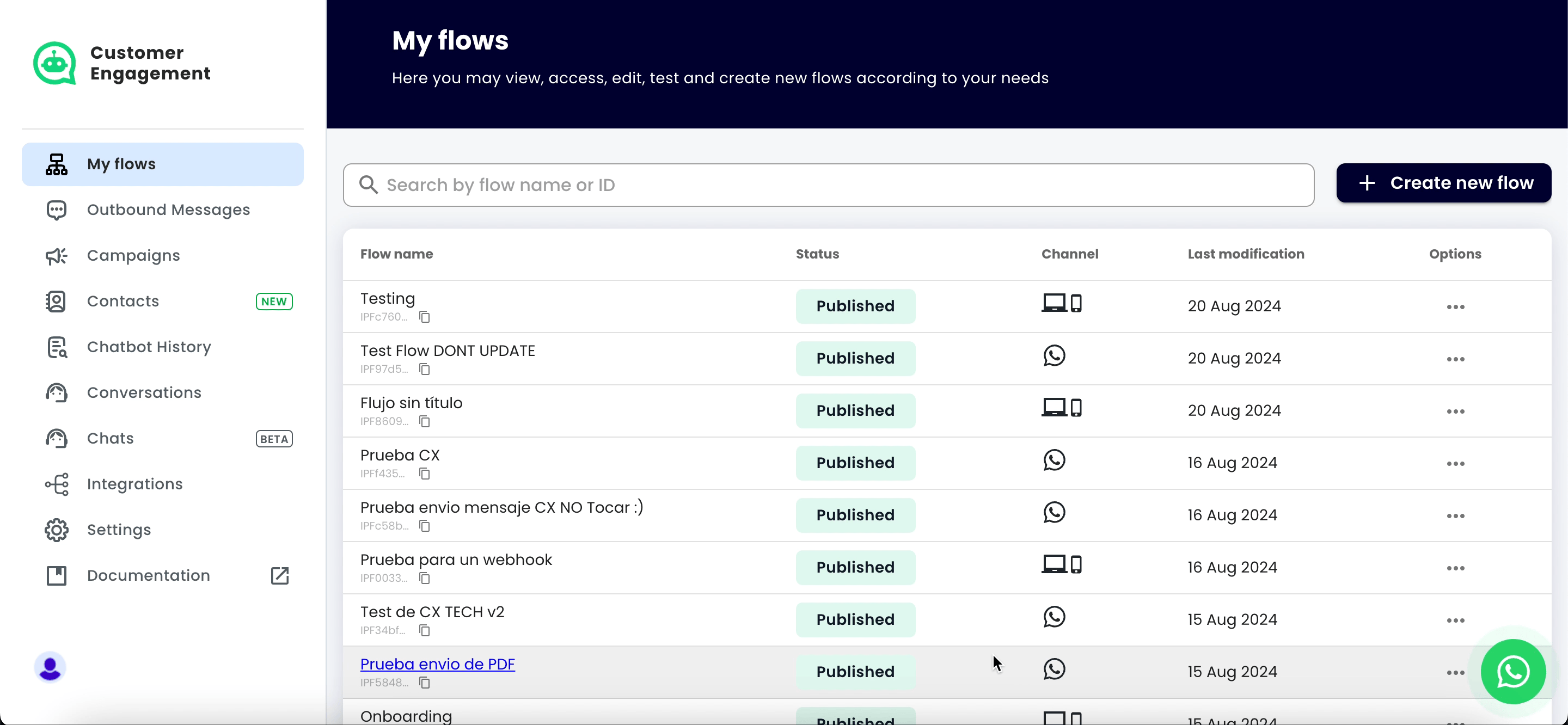
- In the same menu, you can also select View Details, which will show you the following campaign information:
- Campaign Name.
- Status.
- Status detail.
- Campaign start date.
- Campaign end date.
- Campaign delivery line.
- Outbound.
- Flow.
- A preview of the sent campaign.