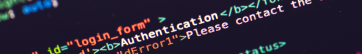Connect with Truora
Start building your apps and integrations. Truora's APIs simplify access to your digital services and securely enhance your relationship with customers.
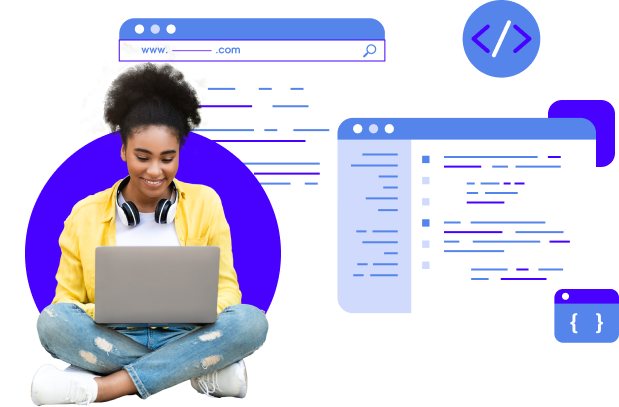

Digital Identity

Background
Checks

Electronic
Signature

Whatsapp
Customer Engagement