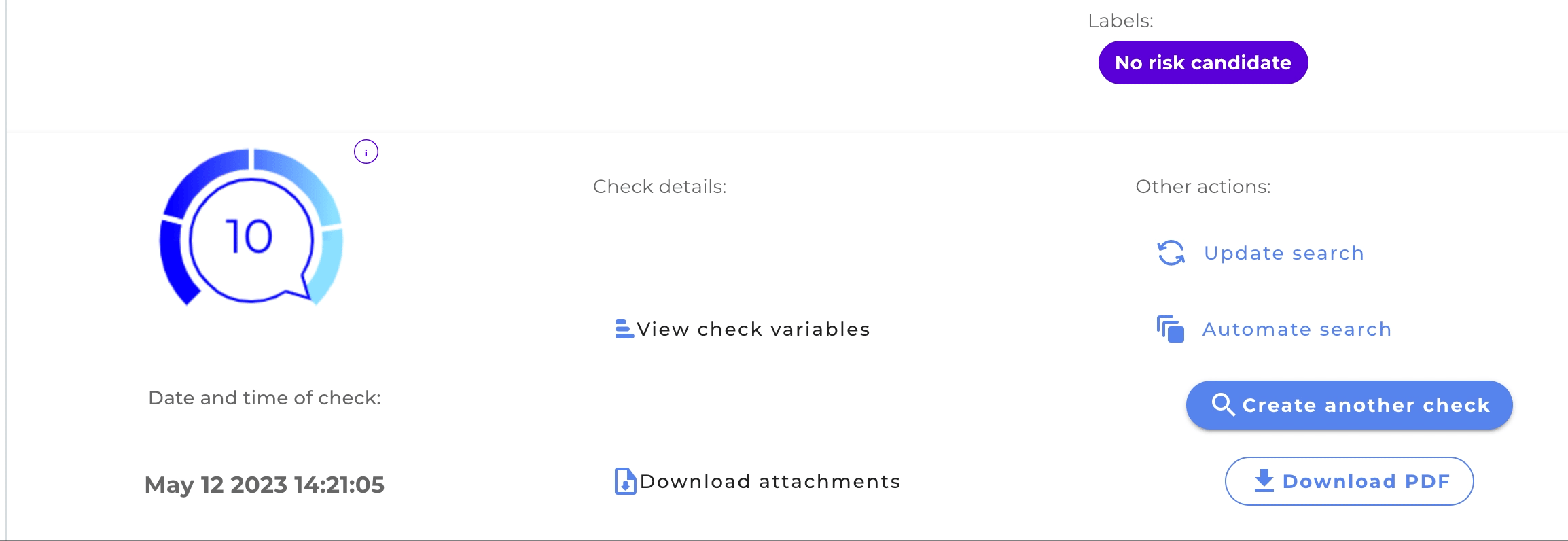Background Checks: PDF, Variables and Attachments Features
Once the Background Check has been created and completed by API or Dashboard, you can access other features that may be useful to you.
It allows you to obtain a summary of the information that was found, the score assigned by Truora, and the consulted datasets.
-
Using our API
- Make a GET request to the following endpoint:
https://api.checks.truora.com/v1/checks/{{check_id}}/pdf - It will return a PDF with the summary of your query.
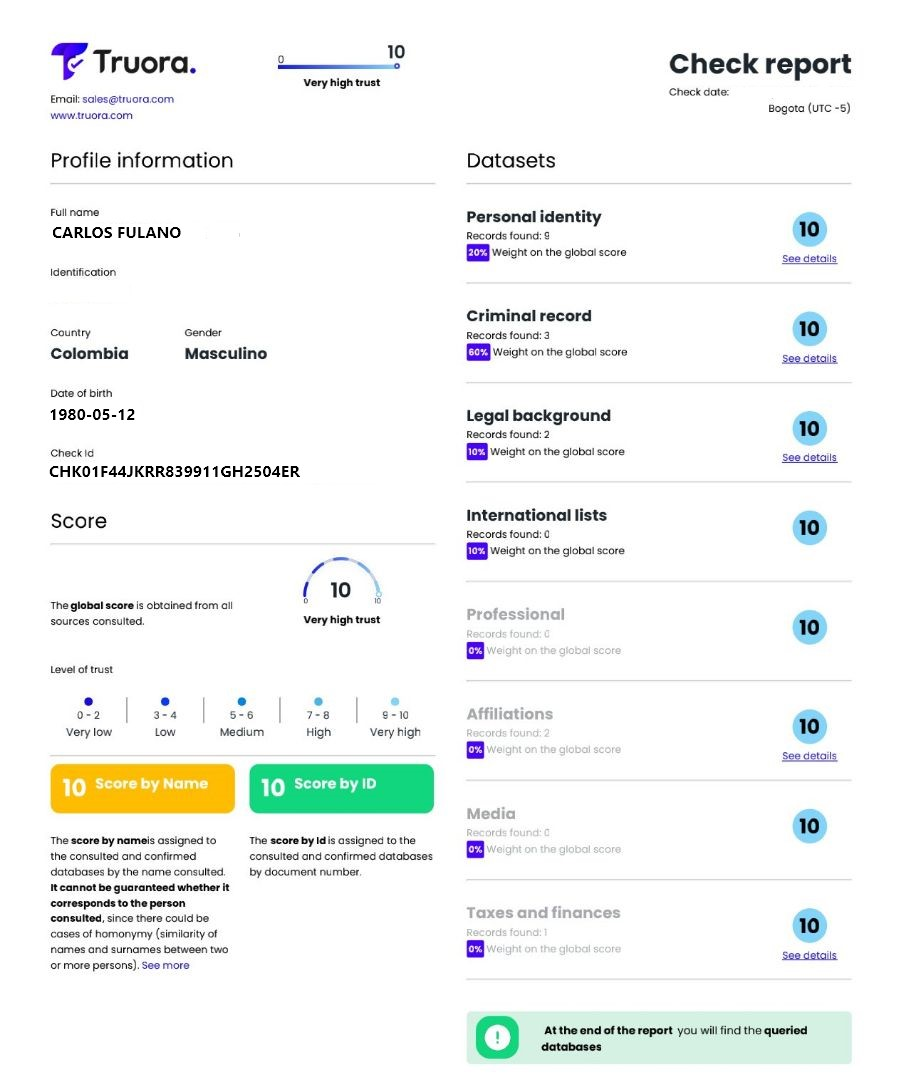
- Make a GET request to the following endpoint:
-
Using our Dashboard
Go to Checks History, click to view the desired result and click the Download PDF button.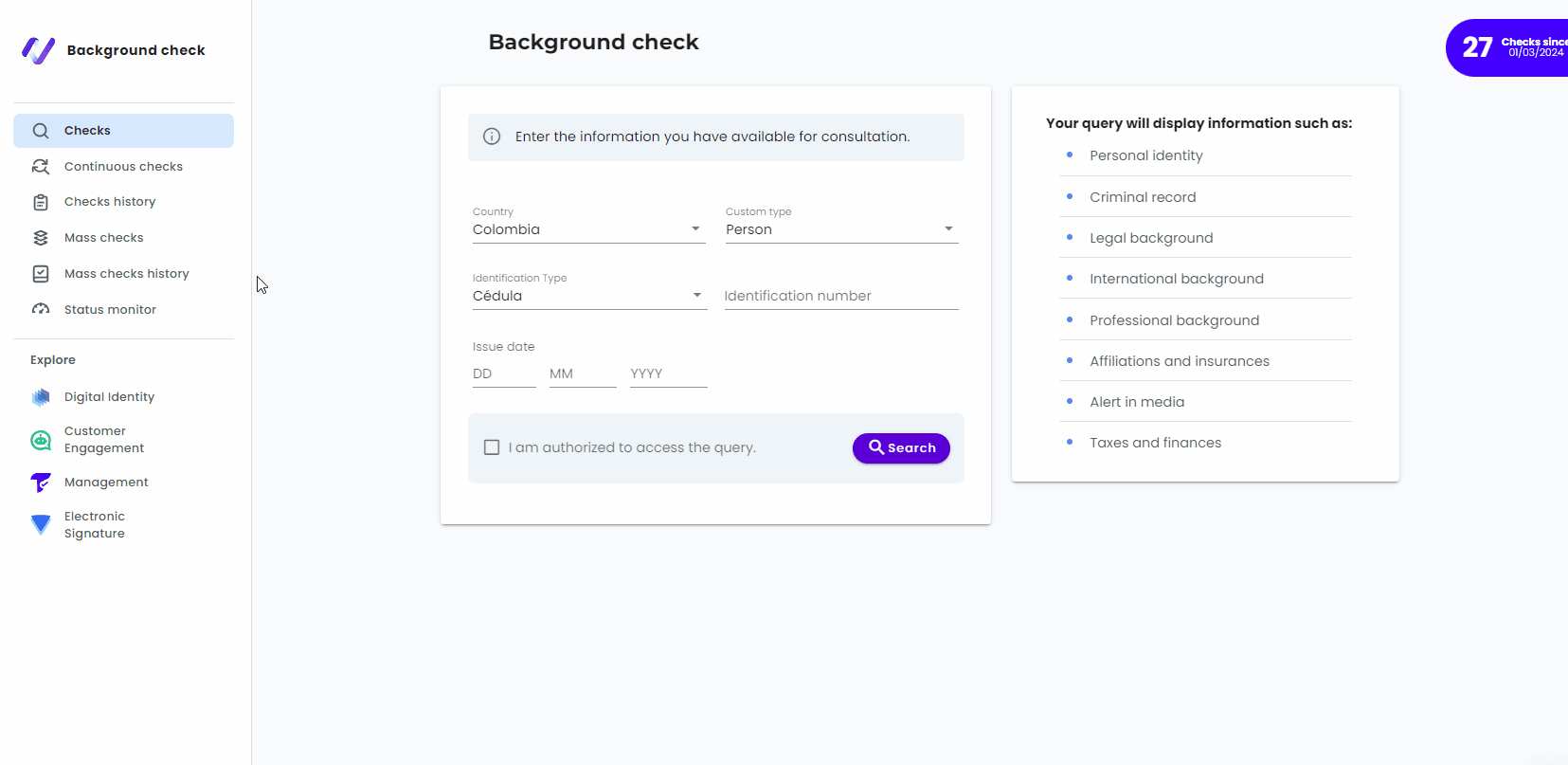
Variables
It will allow you to know the most relevant fields of a query, such as name, crime category, date of birth, or gender.
-
Using our API
- Make a GET request to the following endpoint:
https://api.checks.truora.com/v1/checks/{{check_id}}/variables - It will return you a JSON with the variables found for your Background Check.
Response 200 - Make a GET request to the following endpoint:
-
Using our Dashboard
Once in the Checks History, click the View Check Variables button.
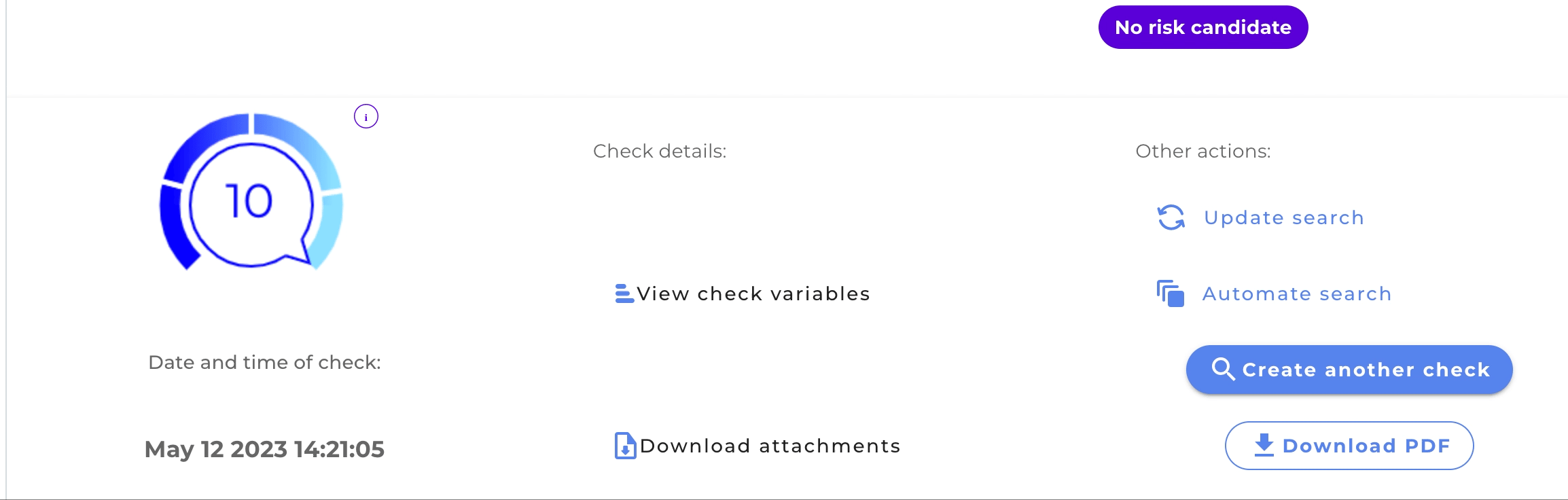
Attachments
It will allow you to obtain the certificates that some databases issue as query support. These will be returned in PDF format.
Note:
If you need to enable this feature please contact us through WhatsApp

-
Using our API
- Make a GET request to the following endpoint:
https://api.checks.truora.com/v1/checks/{{check_id}}/attachments - It will return you a JSON with the links to consult the certificates found for your Background Check.
Note: The links expire every 15 minutes, after that time you will have to make a new query to the attachments endpoint.Response 200
- Make a GET request to the following endpoint:
-
Dashboard
Once in the Checks History, click the Download Attachments button.