Manual Review Guide
If you use Manual Review in your Digital Identity flows, you may be interested in the guide User Recovery in a Flow with Manual Review.
Truora has a team of experts in identity validation who perform a thorough review in cases where errors or inconsistencies are detected during the automatic validation process. This manual review ensures greater accuracy and reliability in the results, thereby ensuring the integrity of identity verification.
Furthermore, at Truora we provide our clients with the option to directly manage the manual review through our platform. This grants autonomy and flexibility, allowing your company to actively participate in the validation process and make informed decisions.
How can I start using the manual review feature from the TRUORA platform?
Firstly, it is necessary to notify a sales representative to activate the service 
Once it is activated, follow these steps:
-
Log in to the TRUORA platform using your username and password.
-
Go to the Digital Identity option in the menu.
-
Within the Digital Identity section, click on the Manual Review option.
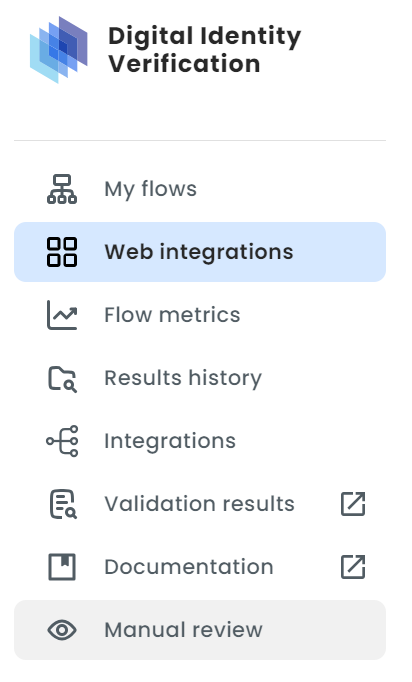
- Click on Start to begin the review process. Please note that the number of pending documents for review will be displayed in the bottom right corner.
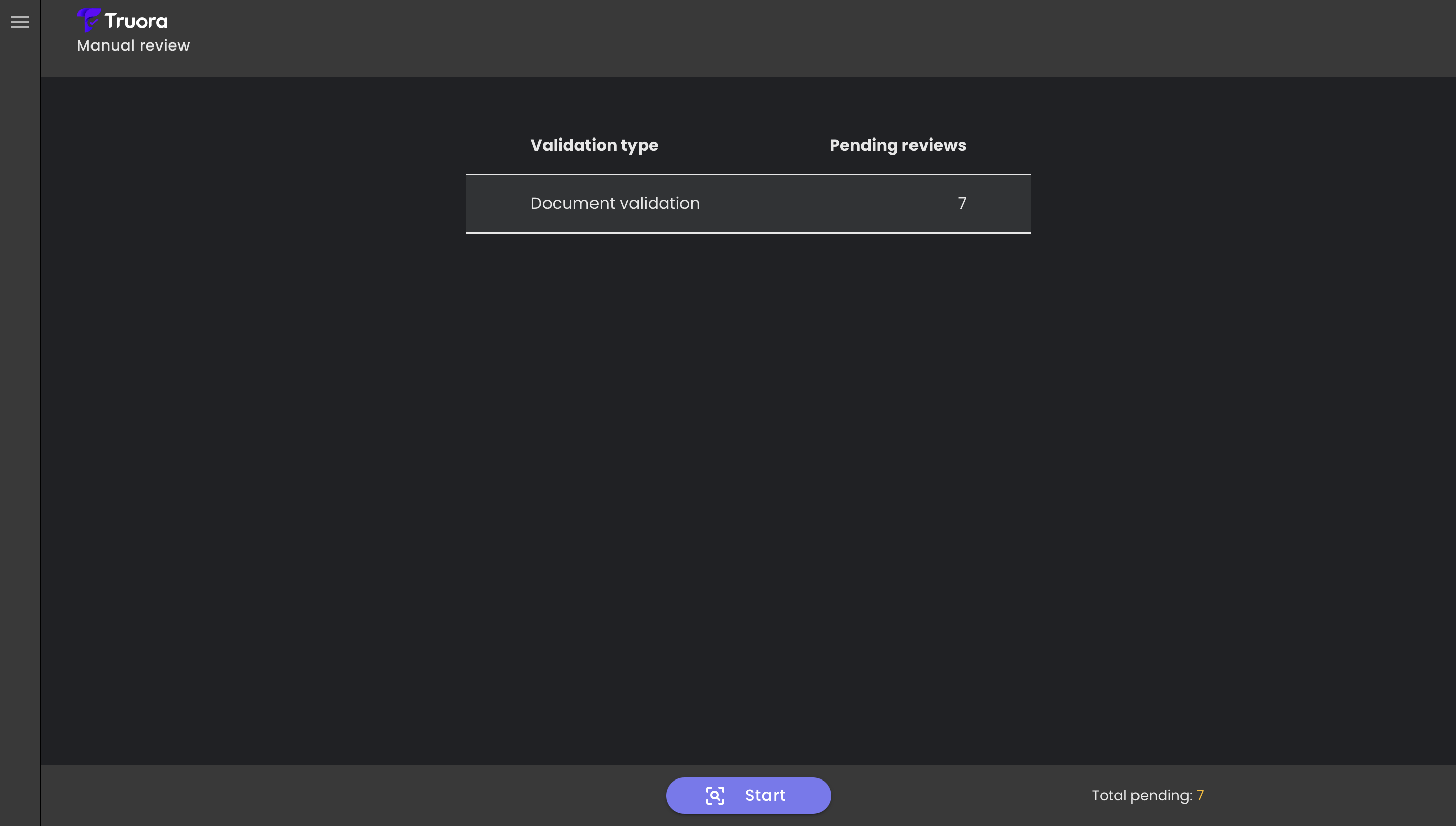
- You will be presented with the document containing the information extracted by our system, which you can be modified if necessary. At the bottom of the document, you will find options indicating detected features such as blurry images, undetected text, or document version not found. Additionally, if you identify cases of fraud — such as photocopies, photos of photos, text manipulation, or fake images — you can select the corresponding option at the bottom of the document.
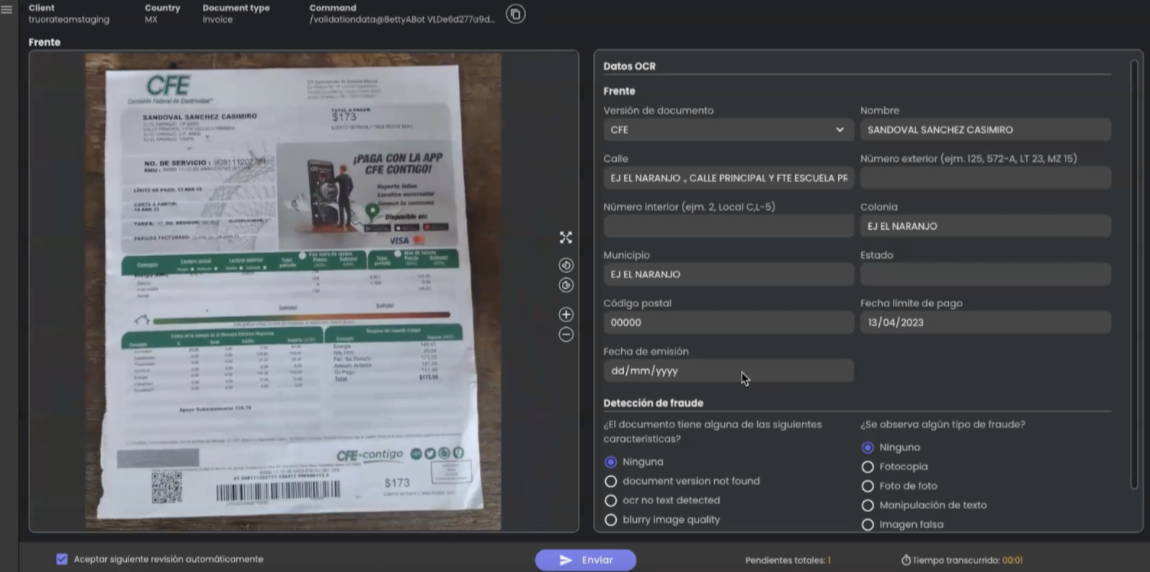
Note: In the bottom right corner, you will find a timer displaying the elapsed time since the request was received. Please be aware that the maximum time limit for manual review is 24 hours.
