Create Massive WhatsApp Campaigns
With massive WhatsApp campaigns you can reach all your users easily and quickly. Get access to valuable campaign data and results, allowing you to perform comprehensive market analysis at your fingertips.
To create a massive campaign by WhatsApp follow the next steps:
Create an Outbound Message
To launch a WhatsApp campaign and engage with users, you first need to create an Outbound message, which must be approved by Meta. For detailed steps on how to create these messages, see the Outbound Message Guide. Outbound messages can be notification-type, delivering a single content to users, or flow-type, which triggers a chatbot conversation.
Create a WhatsApp flow
This step is optional if your outbound message is a notification-type. For detailed instructions, refer to Create a WhatsApp flow in 5 minutes or less.
Execute the Campaign via Whatsapp
- Go to the truora dashboard to Customer Engagement.
- Then in the side menu click on Campaigns.
- Click on the + New Campaign button and give your campaign a name.
- Select the previously created Outbound Message and Flow.
- Upload the .xlsx file containing the recipients’ area codes, phone numbers, and any other variables of the outbound message.
- Finally, choose between Send now or Schedule delivery to send your campaign.
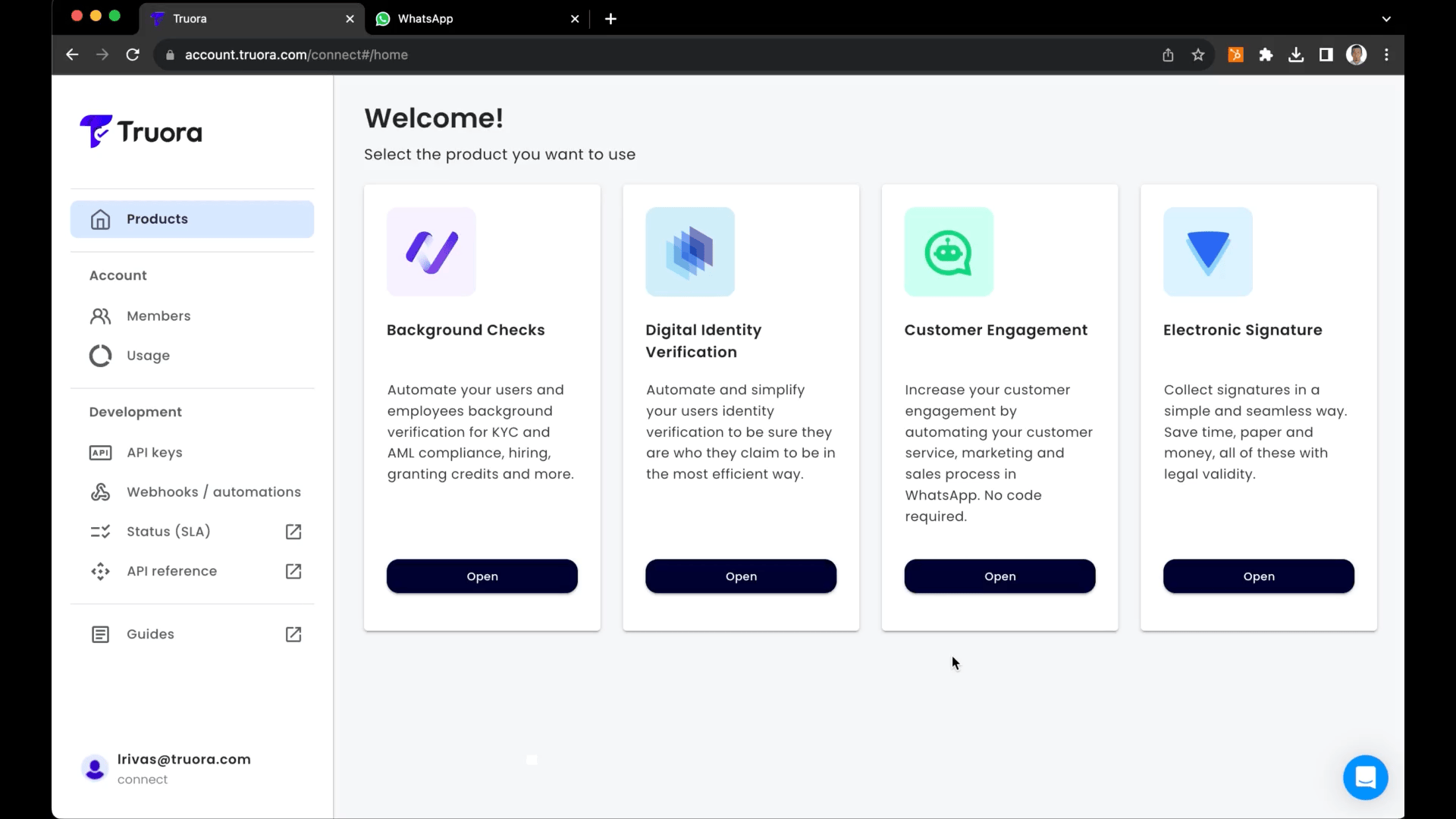
To make a scheduled delivery of the campaign, you must select the date, time zone and time.
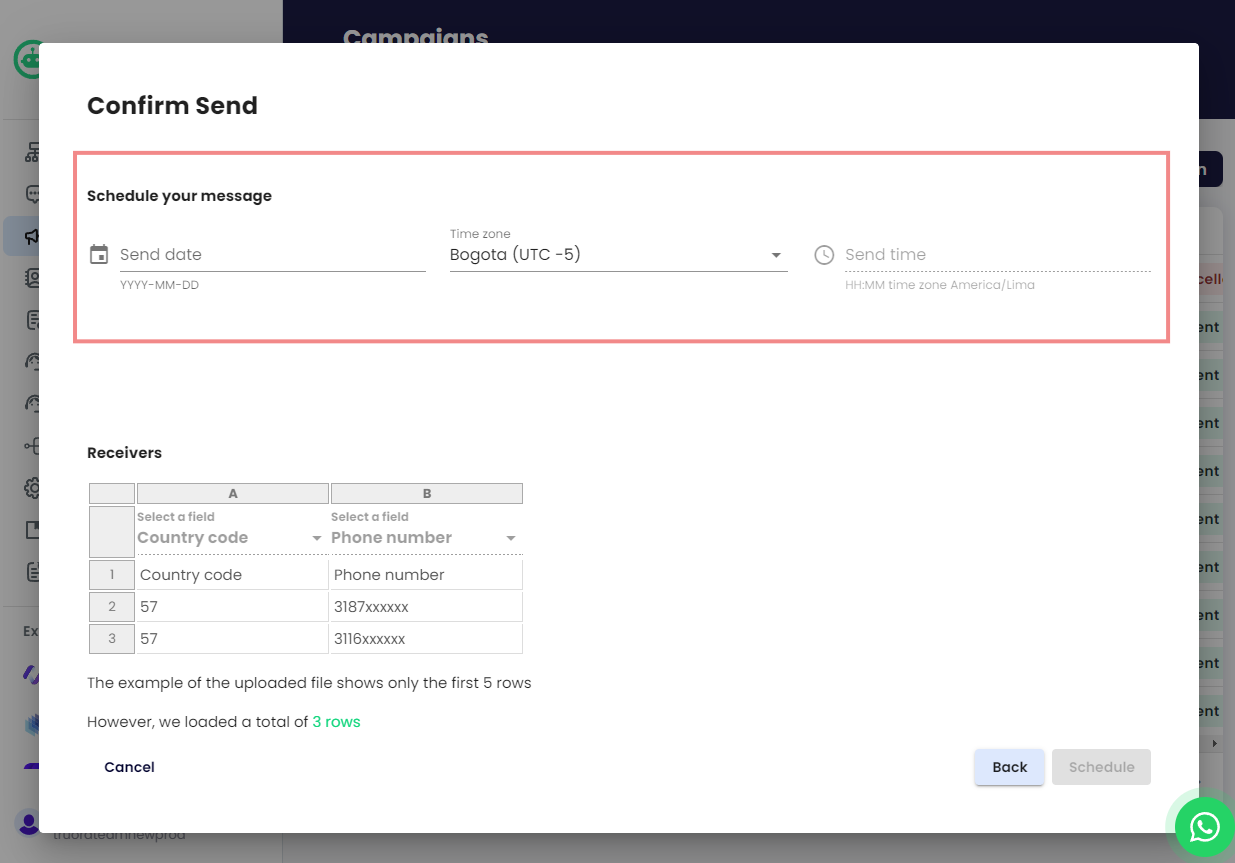
Get the results
- Please visit our How to Get Campaigns Results guide.
Include Variables in Mass Campaigns
- To learn how to incorporate variables into your mass campaigns for personalized communication and improve engagement, please visit the How to Include Variables in a Mass Campaign guide.
