How to use the Dashboard
- Go to dashboard.
- Enter your company/account name (all lowercase, no spaces or punctuation), your e-mail username and password, and press Get in.
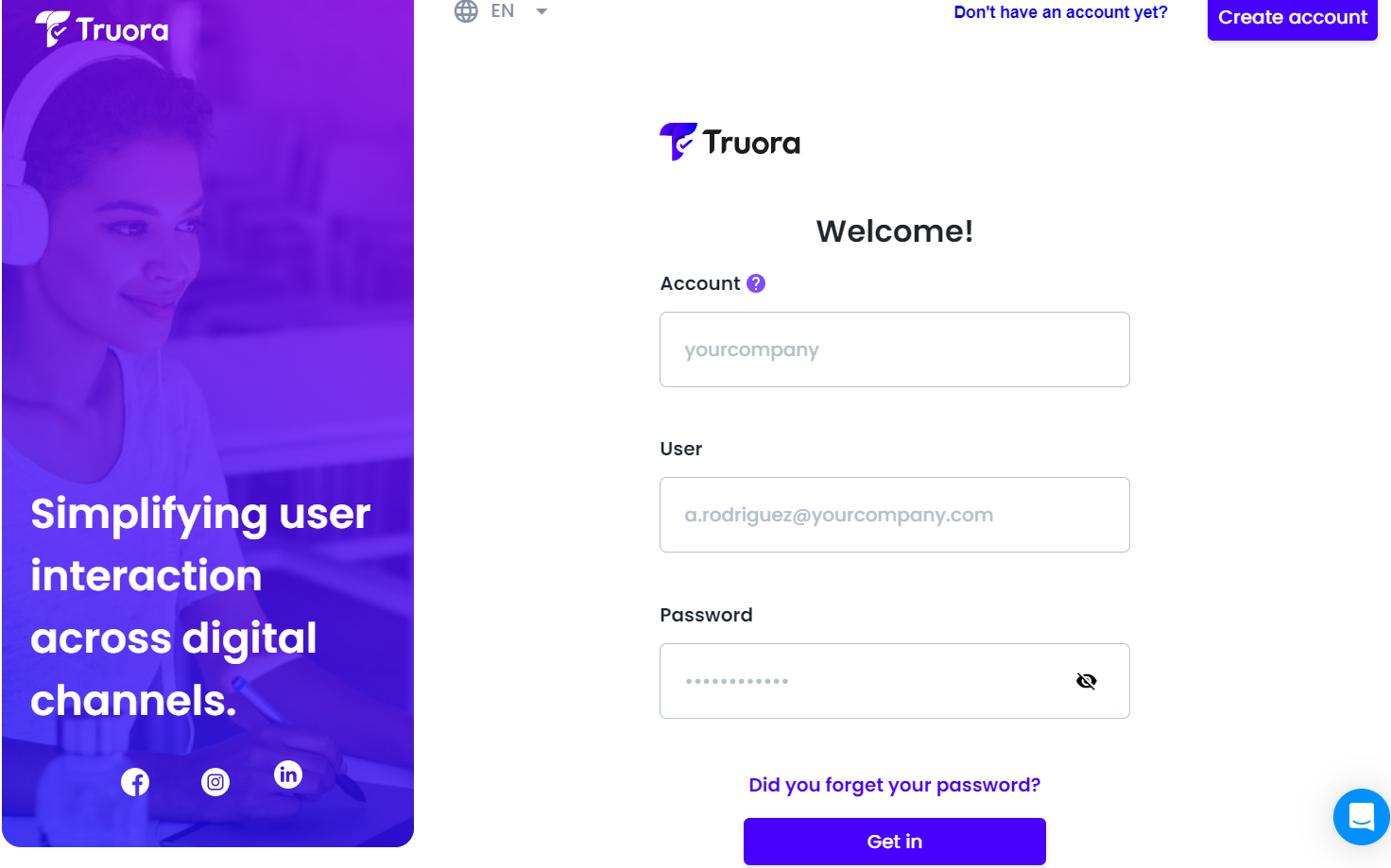
- You can select the product you want to access or go to the lateral menu.
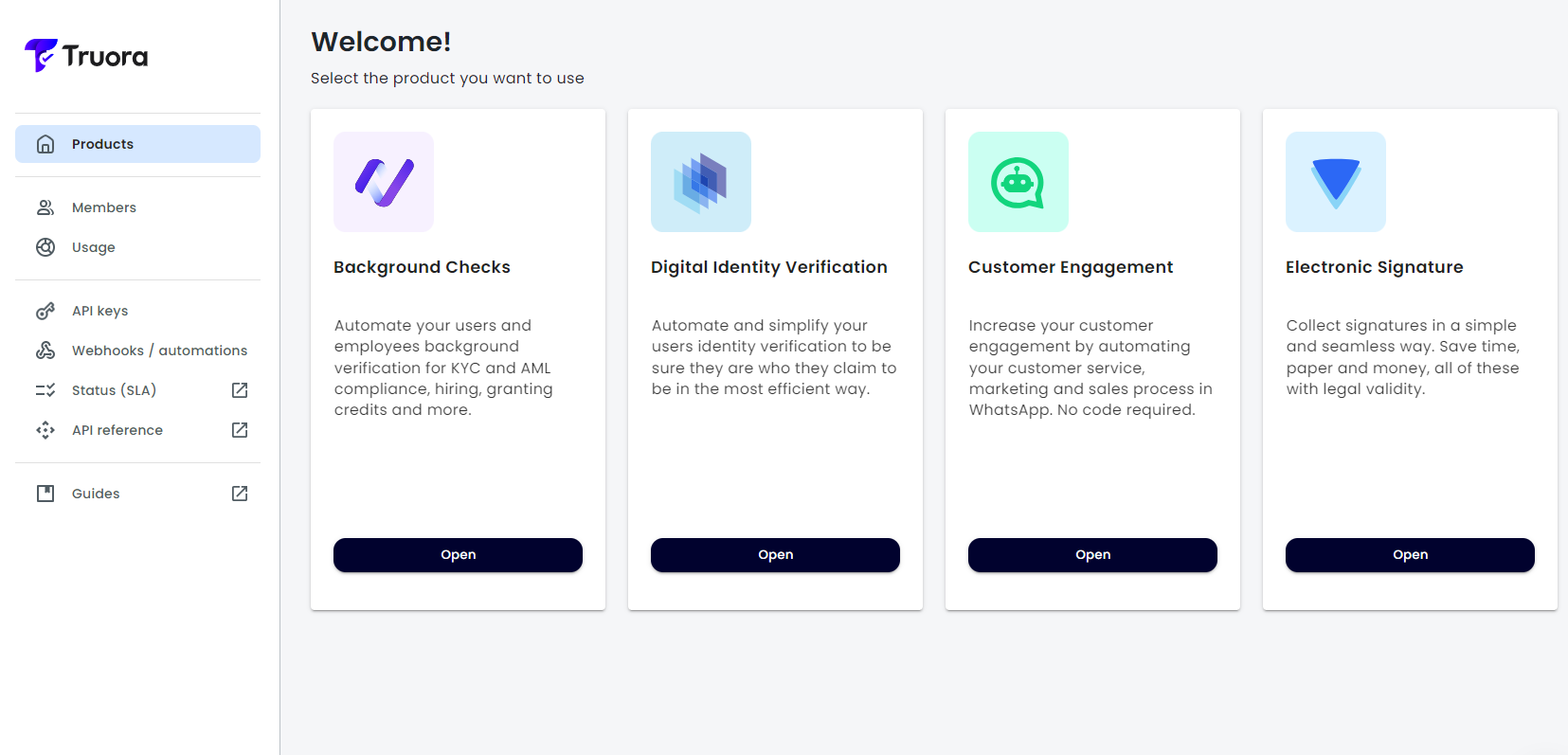
Products
Find out about our products and their different functionalities
Validate your users and employees in one click, Automate your users and employees background verification for KYC and AML compliance, hiring, granting credits and more. The platform allows you to make inquiries in minutes, and keeps a record of all your validations.
- Validate your users and employees with our default person, company, or vehicle checks. You can view the dataset for each type of check dataset. To learn how to generate a check, check out this guide.
- View the result of all the background check in Check History section.
- Continuous checks allow you to create a check that will be periodically validated automatically. To learn how to generate a Continuous check, check out this guide.
- Validate all your users and employees in batches to save time and streamline your verification process. To learn how to send a batch, check out this guide.
- View the result of the batch in the Batch Upload History section.
- Review the status of our databases by day and hour. For more information, check out this guide.
Automate and simplify your users identity verification to be sure they are who they claim to be in the most efficient way.
- Create your Flow web and selecting the appropriate validator(s) that fit your specific needs:
- Easily manage and view all your Flow.
- Keep a record of your execution history and results in the Result History section. You can do personalize search and download.
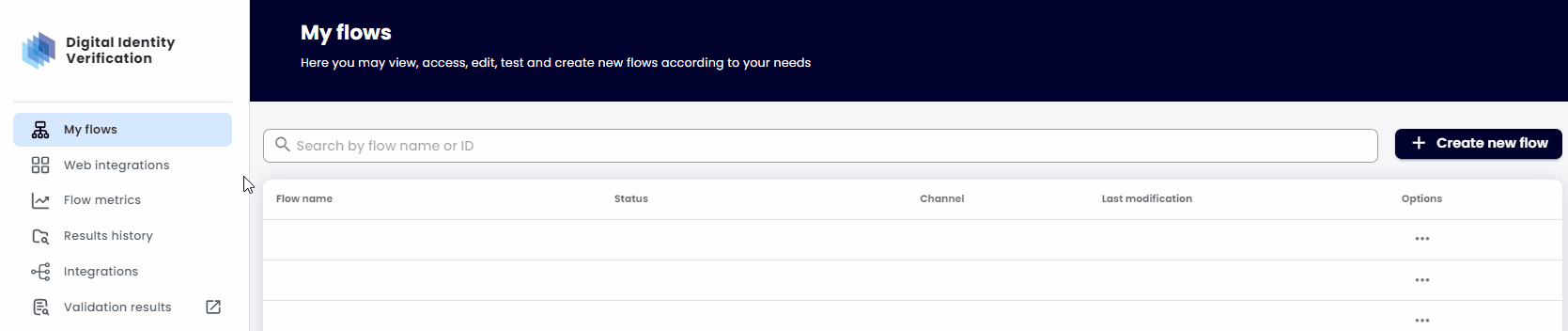
- Access and review the validation results of your users in the Validation Result section. You can do personalize search.
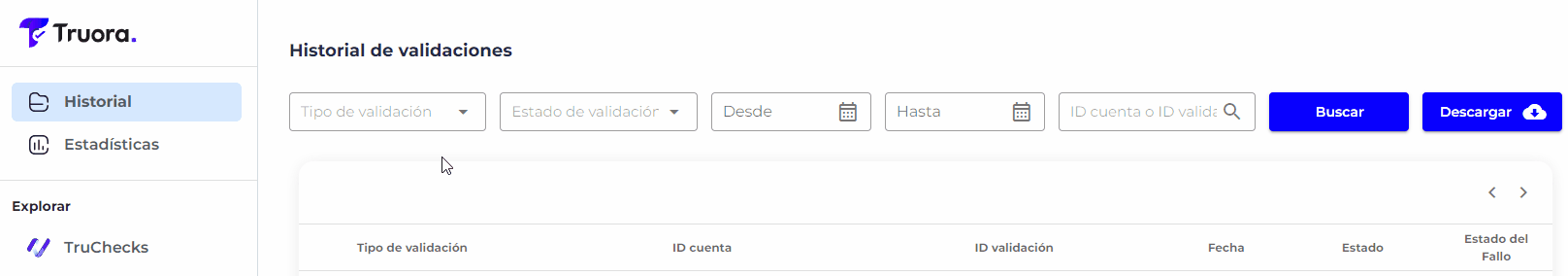
- You can analyze the metrics of the validation process in the Metrics section.

Our solution enables you to create engaging conversations with your users, enhancing their experience and driving greater conversion rates and loyalty.
- Create conversational flows in minutes using our Flow builder.
- Use our validators in WhatsApp flows. For more information, see this guide for KYC validation and this guide for electronic signature validation in WhatsApp flows.
- Easily manage and view all your Flow.
- Keep a record of your execution history and results in the Result History section. You can do personalize search and download.
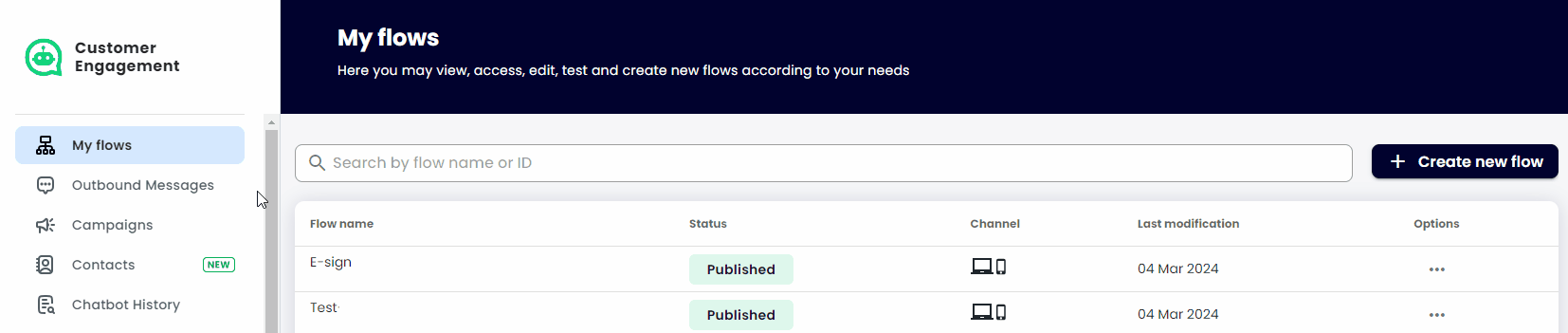
- Create and send Outbound.
- Check the status the conversation with Truora Agent in Conversations
- Integrate Truora products with applications in Integrations. See the integrate with Hubspot Here.
- In WhatsApp Settings see the WABA Line associate in your account, establish a flow by default in each line.
Collect signatures in a simple and seamless way. Save time, paper and money, all of these with legal validity. Visit the Zapsign Web
Account
In this section, you can create members and verify your Usage
- Here you can verify all the members in your account, create, modify or delete them.
- Here you can verify all the usage of your products by billing period.
Development
This section allows you create API Keys and automated actions when an event occurs.
