Modify an existing Flow
To modify a flow in the digital identity uses the flowbuilder and add more validations or remove existing validations, you would need to follow these steps:
- Access to our product dashboard, click the Open button in the Digital Identity Verification product.
- Select My Flows.
- Locate the specific Flow that you want to modify.
- Select the Flow
- Clic on the edit button.
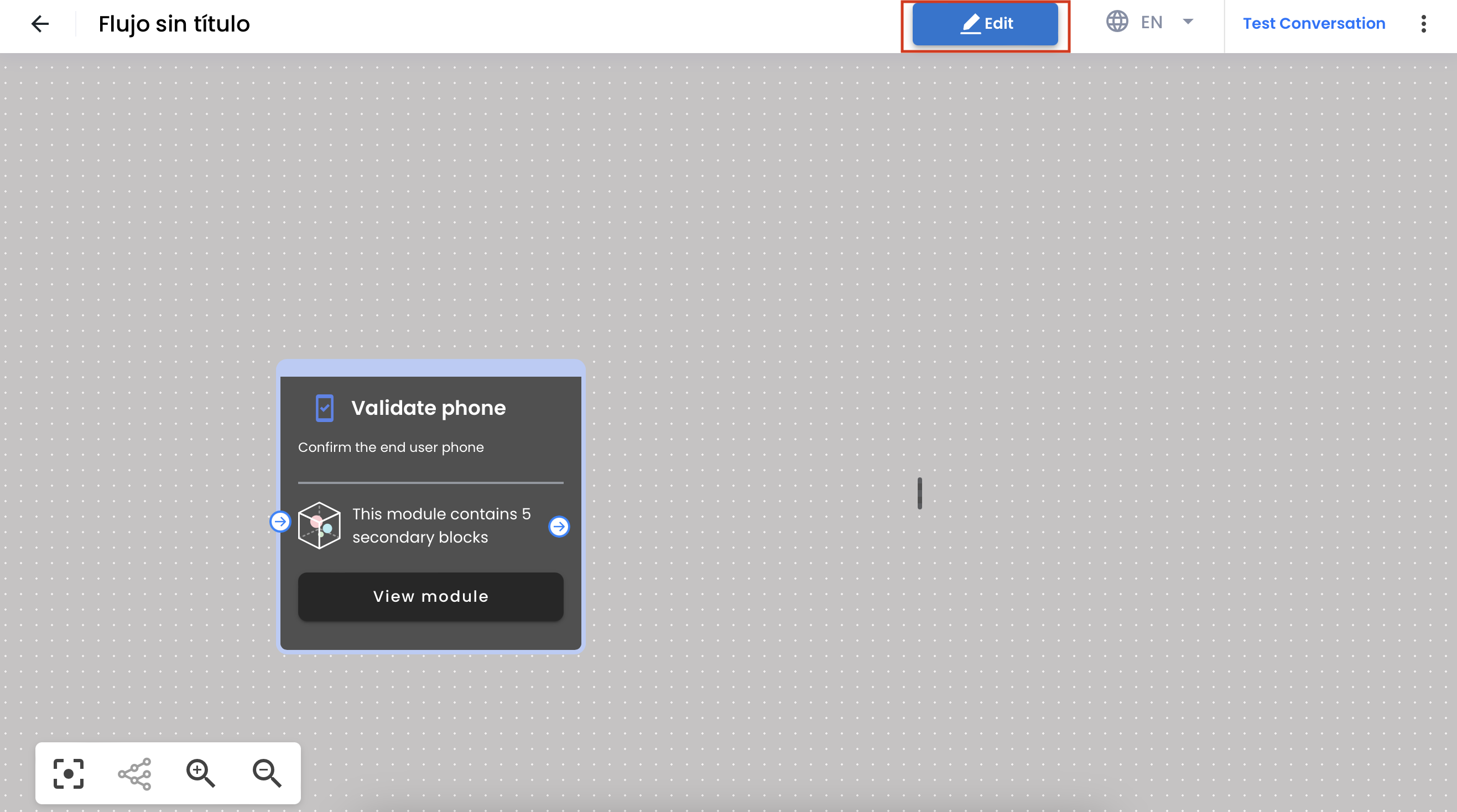
- In the flow editor, you can navigate through the different steps and validations of the flow.
- To add more validations, you can either create a new step in the flow editor or modify an existing step.
- In the step, you can add the desired validation rules and configure them according to your requirements, there will be in the right side of the view, labeled as Properties
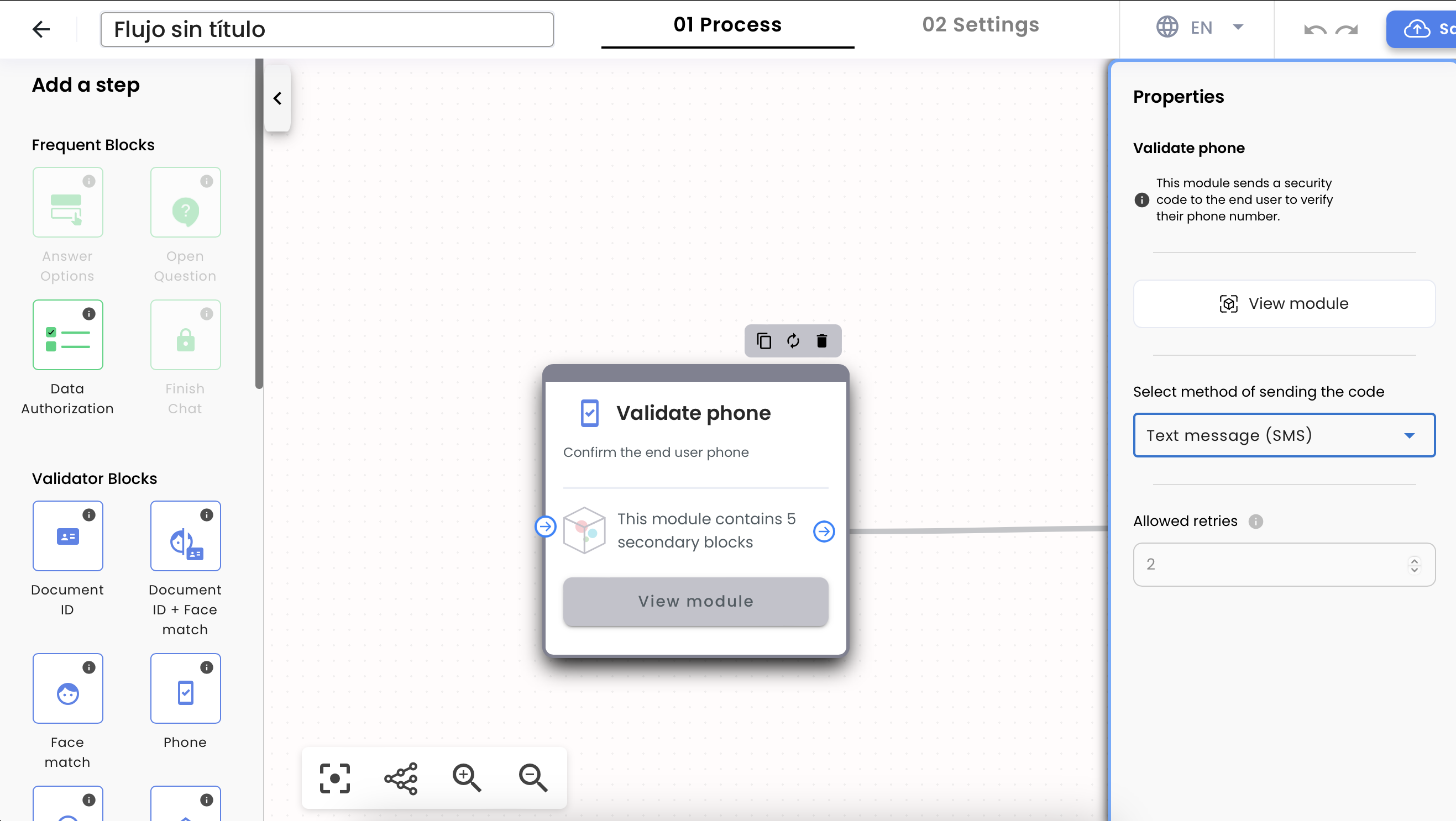
- To remove validations, locate the step with the validation you want to remove and delete it from the flow editor.
- Once you have made the necessary modifications, save the changes to the flow.
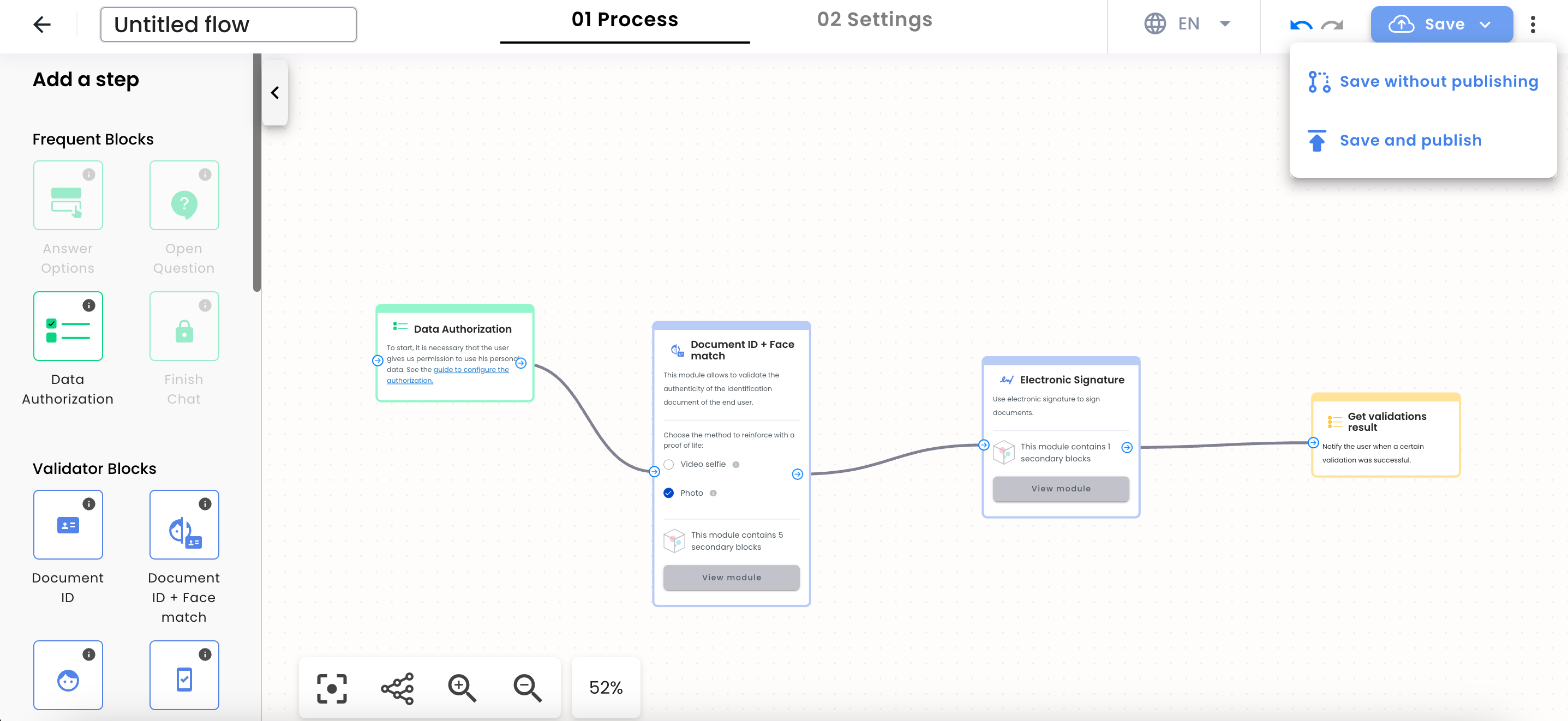
- The flowbuilder tool will then update the flow in the digital identity system with the new validations or removed validation
Was this helpful?
