Phone Validation Guide Via OTP
The Phone Validator is used to validate if the phone number registered in the flow (or Chatbot) belongs to the end-user. This is done by sending an OTP (One-Time Password) code that the user must return as a response.
The OTP code can be delivered as a Text message (SMS), Phone call or through Whatsapp. You can set the number of allowed retries for this validation, with a maximum value of 3.
- NOTE: If you set
Whatsappas the OTP delivery method, you must have your own WABA line and Activate it. Then, create your Outbound message of type OTP and Contact Support to provide your Outbound ID for inclusion in your process:- This guide explains how to create a WABA line.
- This guide explains how to activate the line in Truora.
- This guide explains how to Create an Outbound Message and obtain your message´s Outbound ID. Follow the guide and select OTP in the Message Category.
- After the message is approved, Contact Support and provide the Outbound ID of your message to our team to include it in your process.
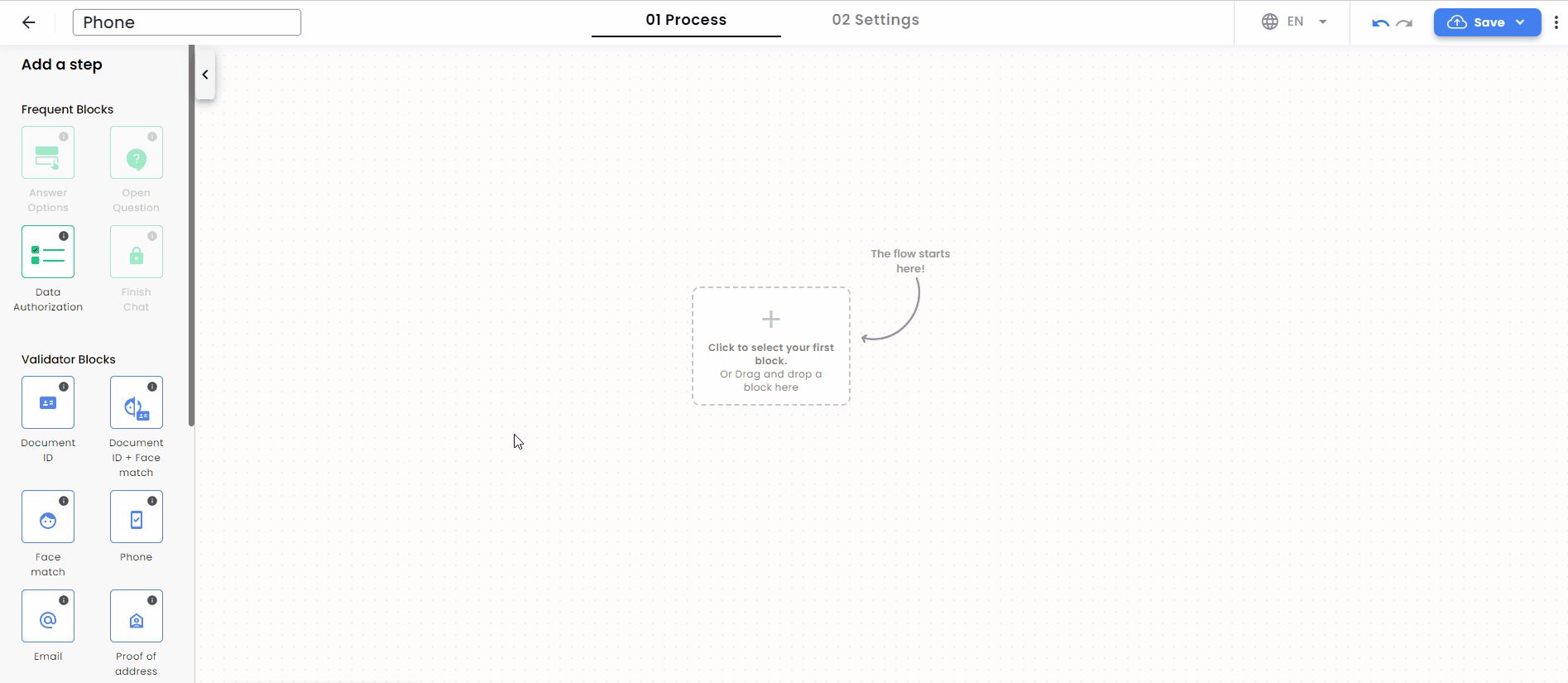
For information on API usage, please refer to Phone Validation via API.
- Additionally, using our API you can configure other parameters to improve the behavior of the validators and the user experience according to your particular needs. Please see the Config Validator Guide for more information on customization.
Please Note:
- The config parameters you will see in the Config Validator Guide are global parameters for your account and will affect all the validations across your account.
- However, validations performed using the flow you created will prioritize the configuration in the Validator Block of your flow. All other parameters, not configurable within the Flow Builder, will take the global configuration values.
- Remember also you can customize your web flow. For more information please visit Customize Web Flow guide.
Integrating Your Flow
Once you have created and tested the Flow, you need to integrate it. Please check out the following guide for more information: How to create a Web Integration Token
Receiving Results from the Flow
The information about the results of the validations made to the user can be notified through Webhooks. This alternative allows you to receive hooks of the actions/rules created.
For information about how to integrate this validator in WhatsApp, visit Here.
