-

API Integration Guide
API integration step by step
-

Webhooks: Events and variables
Learn about available events and variables useful in the Webhooks service
-

Create a rule to receive webhooks
Learn to configure a rule for any event and trigger actions such as Webhooks.
-

Labels
Labels provide a way to filter Background Checks information using rules.
-

Subscribe a Webhook to get WhatsApp flows results
Learn how to Configure a webhook to receive the results of Customer Engagement processes.
-

Subscribe a Webhook to get Web flows results
Learn how to Configure a webhook to receive the results of Web flows processes.
-

Account Setup and Access
Learn how to create and access your Truora account.
-

How to use the Dashboard
How you can use the Dashboard
-

Understanding Account Access and Permissions
Learn how permissions, roles, and members are structured in Truora — and what you can manage directly from the dashboard.
-

Create Member and Assign Role
Learn how to add new members and assign roles in your Truora account.
-

Account Members Management
How to edit, delete, enable, or disable members within an Truora platform account
-
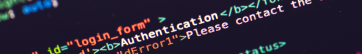
Authentication Guide
How to generate API Keys to perform the integration with Truora
-

Create Account to link processes by user
Learn how to generate an account_id in Truora´s system to link processes by user and store user data.
-

Profile Config
Learn how to manage your Truora profile settings, including password reset, language, 2FA, and linked accounts.
-

Two-step Verification Setup
Learn how to set up Two-step verification on your Truora account using an authentication app or SMS.
-

Verify your Usage
How to verify your products usage
-
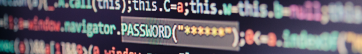
Sending Encoded Requests
Ensure security in your requests with signed and encoded JWT through Truora
-

Google as identity provider - SSO Setup
Learn to set up SSO authentication using Google as an identity provider.
-

Azure as identity provider - SSO Setup
Learn to set up SSO authentication using Azure as an identity provider.
-

Understanding Background Checks
Understand how Background Checks works
-

Checks Lifecycle: Deep Dive
Explore the intricate journey of a background check, considering various factors impacting execution.
-

Datasets, Scores and Types
Discover essential concepts like datasets, scores, and types within the context of background checks.
-

Crime Categories
Truora follows United Nations ICCS categories for crime, simplifying global crime description standardization
-

Creating a Background Check
Learn to initiate a background check using our API, with essential prerequisites included.
-

Use the Check Type Person
How to use the Check Type Person in a Background Checks
-

Use the Check Type Vehicle
How to use the Check Type Vehicle in a Background Checks
-

Use the Check Type Company
How to use the Check Type Company in a Background Checks
-

Background Checks via dashboard
Create a Background Check via dashboard
-

Background Checks: PDF, Variables and Attachments
How to access features such as PDF, Variables, and Attachments, through the API or the Dashboard.
-

How to Create a Custom Type for Background Check
Create a custom background check for more accurate results
-

Background Checks: Continuous Checks and Status Monitor
How to use the Continuous Checks and the Status Monitor
-

How to Submit a Background Check Batch
Carry out Batch Background Checks
-

Background Checks Batch via API
Learn how to submit a Background Checks Batch via API
-

Configure Background Checks Parameters
How to check and configure Background Checks settings
-
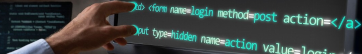
Migration to new production environment step-by-step
Migrate to new production environment
-

Digital Identity - Main Concepts
Get to know the core concepts of Digital Identity on Truora's platform.
-
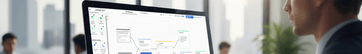
Using Decision Variables in Flow Conditions
Create smart business rules using Decision Variables based on user history and contextual data
-
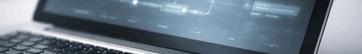
Flow execution view
Visualize the path taken by a process and review the inputs, outputs, and events of each block.
-

Create a Web flow in 5 minutes or less
Quickly create a Web flow to use it in any app
-

Web Integration Token Guide
How to generate tokens to integrate via Web
-

Document Validation
How to use Document Validation in Dashboard
-

Face Validation
How to use Face Recognition of Dashboard
-

Document and Face Validation
How to use the Document and Face Validation in Dashboard
-

Phone Validation Guide Via OTP
Validate the phone number of your end users with OTP (One-Time Password)
-
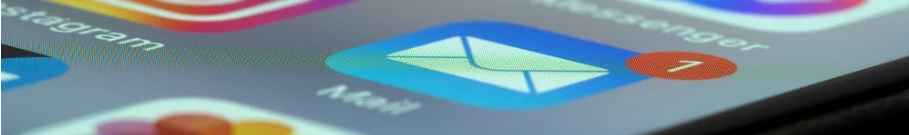
Email Validation Guide Via OTP
Validate the email address of your end users with OTP (One-Time Password)
-

Create forms
Allows you to create custom forms to use in identity flows
-

Integrate a Form into a Validation Flow
Explains how to use the form block in an identity flow
-

Customize your web flow
How to configure the behavior and appearance of a web flow
-

Guide to Get Results
How to search and retrieve Processes and Validations results
-

Declined Reasons Details
Detailed explanation of reasons for declined document validations by Truora's API
-

Expired Reasons Details
Detailed explanation of reasons for expired validations by Truora's API
-

Download an Identity Process PDF
How to download an Identity Process as a PDF
-

WebView Integration Guide
How to integrate with Truora using WebView
-

Iframe Integration Guide
How to integrate with Truora using Iframes
-

Android SDK
How to integrate Digital Identity using Android SDK
-

iOS SDK
How to integrate Digital Identity using iOS SDK
-

Flutter SDK
How to integrate Digital Identity using Flutter SDK
-

Activate User Recovery
Recover your abandoned users with our automatic and user-activated recovery methods
-

Get Geolocation info
Obtain the real geographic location of your users
-

Manual Review
Manual review from the Truora platform
-

Identity Process Override Status
Learn how to manually change the final status of an identity process when needed - Authorization required.
-

Authorization guide
Get explicit authorization for using personal data and others from your users
-

Tips for document pictures
Useful tips to capture good document photos for smooth and successful validations
-

Common errors
Guide for common errors in Truora's identity verification process.
-

Digital Identity Verification Flow
Create Digital Identity Flow
-

Download DI Process Data
Explains how to download Digital Identity Process Data (Self-serve).
-

Validations Steps
Understanding validation steps in Truora
-

Verify Identity Steps via API
Learn how verify process steps using Truora's API Verify Identity endpoint, for custom front-end solutions
-

Validators - Main Concepts
Get to know the core concepts of Validators on Truora's API.
-

Document Validation via API
Learn to perform a Document Validation using our API.
-

Face Validation via API
Learn to perform a Face Validation using our API.
-

Face Re-Validation via API
Learn to perform a Face Re-Validation using our API.
-

Phone Validation via API
Learn to perform a Phone Validation using our API.
-

Email Validation via API
Learn to perform an Email Validation using our API.
-

TruFace Validation
Identify and block fraudsters faces with TruFace validation.
-
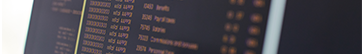
Config Validators
How to use the Validators Config via API
-

Document Validator Config
How to use the Document Validator Config via API
-

Face Validator Config
How to use the Face Validator Config via API
-

Phone Validator Config
How to use the Phone Validator Config via API
-

Email Validator Config
How to use the Email Validator Config via API
-

Facial Recognition Methods
About Truora´s "similarity" and "liveness detection" methods and how to activate them
-

TruIdentidad
How integrate face validation solution with Registraduria for secure and efficient user validation.
-

Whatsapp CE - Main Concepts
Get to know the core concepts of Whatsapp Customer Engagement in Truora
-

WhatsApp CE - META Considerations
Essential META information for Truora Customer Engagement setup.
-

How to Verify Your Facebook Business Account with Truora
Learn how to verify your Facebook business account with Truora to boost credibility.
-

How to Acquire WhatsApp Lines
Learn more about the acquisition methods for WhatsApp lines.
-

Activate your line for WhatsApp in Truora
Activate your line for WhatsApp in Truora
-

Migrate your WhatsApp line to Truora
Learn more about the WhatsApp lines migration.
-

WhatsApp Lines Rules and Best Practices for Messaging
Learn the key rules for managing WhatsApp lines and best practices for effective messaging.
-

Customer Engagement - Getting Started
Getting started with WhatsApp customer engagement
-

Create a WhatsApp flow in 5 minutes or less
Quickly create a WhatsApp flow to use it in any app
-

Include variables in your WhatsApp flow
How to use the responses obtained within the flow
-

How to Include Variables in a Mass Campaign
Learn how to add variables in your massive campaigns for personalized communication.
-

Inbound Message Guide
How to set and use inbound messages with Truora's Dashboard
-

Outbound Message Guide
How to create and send an outbound message with Truora´s Dashboard
-

Agents: Starting and Reconnecting Conversations
Learn how agents can start or reconnect conversations
-

How to Use WhatsApp to Validate Identity
Use identity Validators with WhatsApp
-

Live Capture for Identity Validations on WhatsApp
Add an extra layer of security to your whatsapp flow by using the live capture for image inputs
-

Create Massive WhatsApp Campaigns
Create Massive WhatsApp Campaigns
-

Conversations and Agents Management
Learn more about the Conversations and Agents Management
-

Create Forms for WhatsApp flows
Learn how to create custom forms to collect user data and use them in WhatsApp Flows
-

Get Results from Whatsapp Chatbot Processes
How to bring the results of whatsapp chatbot processes
-

Campaigns Results
Learn how to get Campaigns Results
-

Contacts Management
Manage and organize your contacts in Truora's WhatsApp platform
-

Custom integrations: Connect an external API with your WhatsApp Flows
Learn to configure a custom integration with an external service to later use it in your WhatsApp flows
-

Configure your flows to perform API requests
Learn to use custom integrations with external services inside our flow builder
-

HubSpot integration with Truora
Step-by-step guide on integrating HubSpot with Truora´s platform
-

Test your WhatsApp - HubSpot integration
How to test your WhatsApp - HubSpot integration within Truora´s WhatsApp Flows
-

Create a WhatsApp <> Zendesk Integration
Learn how to create a WhatsApp <> Zendesk integration
-

Start Conversations via API
Learn to use our API to trigger automated WhatsApp conversations
-

Use Custom Integrations to get WA flow images
Learn how to use a Custom Integration to get user uploaded images from your flows
-

Electronic Signature
Provides a link for performing electronic signature on online document and validates whether the person signed it or not.
-

Create a dynamic template at ZapSign
How to create and include a dynamic template in your flows using a ZapSign ID
-

Electronic Signature branding
Customize your ZapSign colors and branding
-

Electronic Signature Manage
Manage electronic signature templates and forms
-

Manage Electronic Signature of Documents
Manage fixed documents for electronic signature
-

Integrate Electronic Signature in Web flows
How to integrate Electronic Signature in Web flows
-

Integrate Electronic Signature in WhatsApp flows
How to integrate Electronic Signature in WhatsApp flows
-

Add document and face to electronic signature validation
Allows you to add validation of face, document or both to the end of the signed document

